November 2023 release
Overview
| Component | Current | Previous |
|---|---|---|
| e-label Management Tool | v1.6.2 | v1.6.1 |
| QR Manager | v1.3 | v1.2 |
Individual Component Change List
A more detailed list of the substantive changes affecting each component.
e-label Management Tool v1.6.2
- Fixed translation issues.
- Changed "Former Yugoslav Republic of Macedonia" to "North Macedonia".
- Changed all ingredient category to plural (except “Tirage liqueur” and “Expedition liqueur”).
- Changed “Others” to “Other practices”.
- Added new ingredients to the category “Preservatives”:
- Dimethyldicarbonate (DMDC)
- Potassium bisulphite
- Potassium metabisulphite
- Sulphur dioxide
- Sulphites
- Added new ingredients to the aromatised wine template:
- Other ingredients - Main ingredients - Rectified concentrated grape must
- Other ingredients - Main ingredients - Concentrated grape must
- Other ingredients - Main ingredients - Lemon juice concentrate
- Other ingredients - Main ingredients - Colouring concentrate from carrot
- Other ingredients - Main ingredients - Sugar
- Changed ingredient names in the aromatised wine template:
- Wine ingredients - Acidity regulators - changed “Tartaric acid” to “Tartaric acid (L(+)-)”
- Other ingredients - Acidity regulators - changed “Tartaric acid” to “Tartaric acid (L(+)-)”
- Wine ingredients - Acidity regulators - changed “Malic acid” to “Malic acid (D,L-; L-)”
- Other ingredients - Acidity regulators - changed “Malic acid” to “Malic acid (D,L-; L-)”
- Added new ingredients to the wine template:
- Main ingredients - added “Alcohol of vine origin”.
- Added additional wine sweetness “Medium”.
- Changed ingredient names in the wine template:
- Acidity regulators - changed “Malic acid” to “Malic acid (D,L-; L-)”.
- Acidity regulators - changed “Tartaric acid” to “Tartaric acid (L(+)-)”.
- Antioxidants - changed “Ascorbic acid” to “L ascorbic acid”.
- Added new ingredients & aromatised to the wine template:
- Added “Flavouring” and “Natural flavouring” to the list of ingredients.
- The user can add custom ingredient.
- Updated the formatting for 'Flavouring(s) (...)' or 'Flavouring(s): ....' to match the style of Main Ingredients, eliminating the use of brackets and colons.
QR Manager v1.3
Features
-
Updated Excel template file for bulk upload.
-
Product Information tab
2.1. Renamed columns to standardize the name on the editor and Excel:
- “product” to “sku”;
- “type” to “product_type”;
- “bottle_size” to “net_quantity_ml”;
- “sweetness” to “sugar_content”;
- “vine_variety” to “grape_variety”.
2.2. Added new columns:
- “name” - equivalent to the ‘Product display name’ on the editor. It is a free text field;
- “bottled_in_protected_atmosphere_msg” - a dropdown selector for these 2 options:
- Bottled in a protective atmosphere;
- Bottling may happen in a protective atmosphere - don’t use this for aromatised wine;
2.3. Added new product types:**
-
Wine:
- Grape must
- Partially fermented grape must
- Partially fermented grape must extracted from raisined grapes
- Concentrated grape must
- Rectified concentrated grape must
- Wine vinegar
- Aerated sparkling wine - obtained by adding carbon dioxide
- Aerated sparkling wine - obtained by adding carbon anhydride
- Aerated semi-sparkling wine - obtained by adding carbon dioxide
- Aerated semi-sparkling wine - obtained by adding carbon anhydride
-
Aromatised wine
- Aromatised wine
- Wino ziolowe
-
Spirit
- Fruit spirit
2.4. Removed product types:
- Aerated sparkling wine
- Aerated semi-sparkling wine
-
Ingredients tab
Add a new column, 'aromatised_base_wine_name,' to declare the ingredients of the aromatized wine base. This column includes two selections.
- “Wine”
- ‘Wine’ will be filled in the Aromatised Wine Type in the editor. It indicates that the ingredients in the same row are aromatized base wine ingredients, and these ingredients will be filled in the '1. Base grapevine product ingredients' section in the editor in the aromatized wine template.
- “Not an aromatised wine”
-
It indicates that the ingredients of the same row are NOT aromatized base wine ingredients, so the ingredient will be filled in the '2. Other Ingredients' section in the aromatized wine template.
-
This is also the selection for wine ingredients. When you upload for the wine template, you should select this value or leave the column empty.
This column allows the insertion of custom values. If a custom value is entered, it will be treated similarly to 'Wine.' This value will be machine-translated.
If this column is left empty, it behaves similarly to 'Not an aromatized wine,' which means the ingredients of the same row will be treated as (a) '2. Other Ingredients' in the aromatized wine template and (b) ingredients in the wine template.
- Added support for entering a custom category and ingredient in the format of 'Custom category | Custom ingredient (NOTE: Custom category is not machine translatable now, so it won’t show up in the machine translation tab; Custom ingredient is translatable).
- Nutrition tab
-
The user can now input values using the '<' sign, which will be reflected as the '<' sign in the editor.
-
Changed column names to show the measurement unit:
- “fat” to “fat_g”
- “saturated fat” to “saturates_g”
- “carbohydrate” to carbohydrate_g”
- “sugar” to “sugar_g”
- “protein” to “protein_g”
- “salt” to “salt_g”
-
Added a new column “show_zero_values_as_negligible”.
TRUE activates the toggle on the editor, while FALSE deactivates it.
- Added a new sheet Pictograms
This sheet allows the selection of standard pictograms from our library. The mechanism for filling in value is similar to ingredients, one icon per row per SKU.
- NOTE: the preview may be displayed abnormally in Excel.
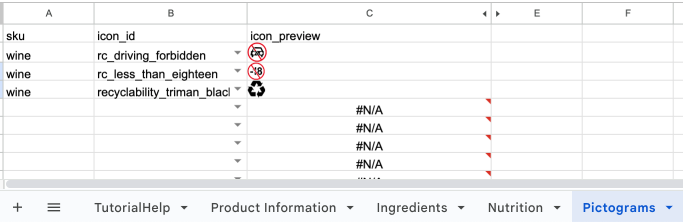
Implemented an upload behavior: if a value exists in the editor but is absent in the Excel sheet, the value will be removed from the e-label editor. This ensures that values and empty fields in the Excel sheet will replace corresponding entries in the editor.