May 2024 release
Overview
Major Upgrades highlighted here:
| Component | Current | Previous |
|---|---|---|
| Scantrust Enterprise (Android) | v2.3.8 | v2.3.7 |
| Portal QR manager | v1.5.1 | v1.5 |
| e-label Management Tool | v1.12 | v1.11 |
| Scantrust portal | v1.45.0 | v1.44.0 |
| Scantrust (iOS) | v4.1.0 | v4.0.5 |
Individual Component Change List
A more detailed list of the substantive changes affecting each component.
Android Scantrust Enterprise v2.3.8
-
Added a new SDK with GS1 support.
-
Added support for guest mode.
QR manager v1.5.1
Features
- Updated the drop-down list based on the updated ingredient category, ingredient list and wine product list.
e-label Management Tool v1.12
Features:
- Added product picture section.
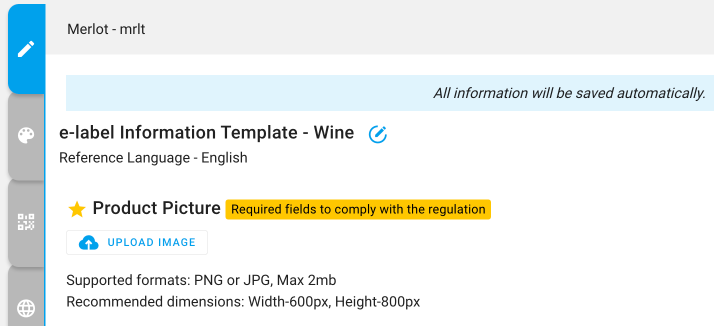
- Added new fields: production method, wine colour, traditional terms.This change affects only Wine template.
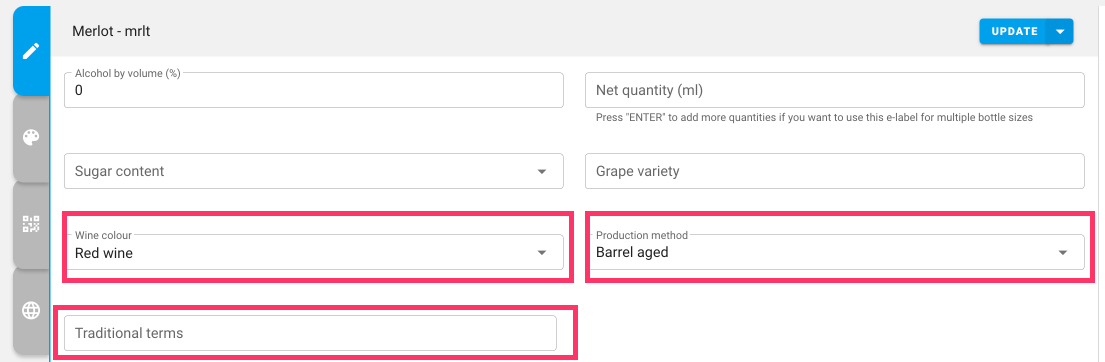
- Removed the below wine product types from drop-down list:
-
Rectified concentrated grape must
-
Wine vinegar
-
Partially fermented grape must extracted from raisined grapes
If users previously select these types on the e-label, they can remove by changing to other product types.
- Added a new wine product type
- Partially fermented grape must
- Added new ingredient categories:
-
Alcohol
-
Substances for enrichment
-
Processing aids
These 3 categories do not show up with the ingredients. E.g. when “Alcohol of vine origin” are being selected under “Alcohol”, show only “Alcohol of vine origin” without the category in the ingredient list.
-
Changed the behavior to hide the category when ingredients are selected, showing only the ingredients for the Sweeteners category.
-
Updated ingredient lists for wine and aromatized wine templates.
-
Added a new indicator to allow users to mark ingredients as organic in the editor. On the landing page ingredient list, ingredients designated as organic will now display an asterisk (). Additionally, below the ingredient, the legend "() Organic" will appear.

- Implemented the option to select 'Contains...and/or...' for the categories 'Acidity Regulators' and 'Stabilizing Agents'.
- When choosing to use 'Contains...and/or...', the ingredient list will be formatted as follows:
a) Acidity regulators (contains Ingredient A and/or Ingredient B)
b) Acidity regulators: Contains Ingredient 1 and/or Ingredient 2 (Deutsche)
- If 'Contains...and/or...' is not selected, the ingredient list will appear as follows:
a) Acidity regulators (Ingredient A, Ingredient B)
b) Acidity regulators: Ingredient A, Ingredient B (Deutsche)
- Note that if only one ingredient is selected, the 'Contains...and/or...' option will not be available for selection.
a) Acidity regulators (Ingredient A)
b) Acidity regulators: Ingredient A (Deutsche)
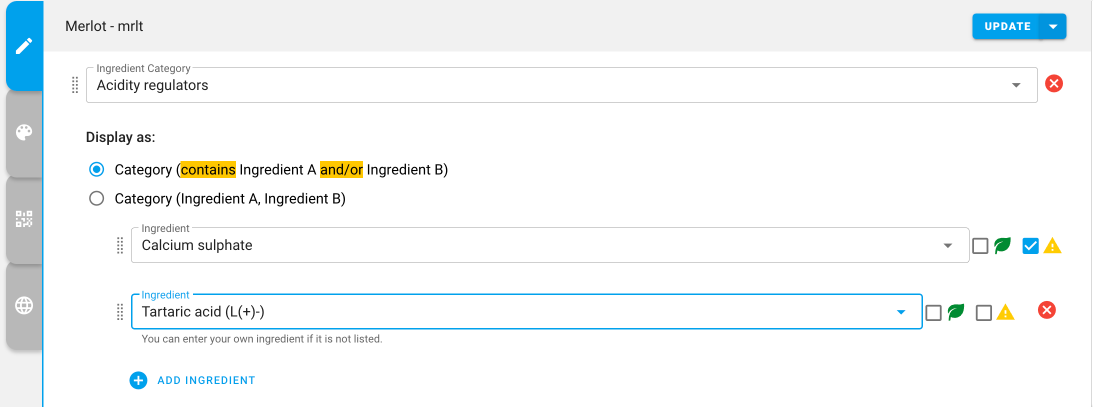
-
Set “Main Ingredients” to the top of the ingredient category list.
-
Fixed an issue with consistent display size across both preview and mobile views. The size will now vary based on the length of the product name and brand name.
Portal Enterprise v1.45.0
Containing changes
-
Added iframe reload mechanism for e-label management tool and SaaS portal.
-
Disabled product CSV download if there were more than 2000 SKUs.
-
Removed full list product load from campaign and codes created pages.
-
Fixed the display issue with the active calibration session list.
-
Showed "50+" products when there were more than 50 in campaign list.
-
Removed product count from brand list.
Scantrust (iOS) v4.1.0
Containing changes
- Added new URLs for app clip.