April 2020 release
Overview
Major Upgrades highlighted here:
| Component | Current | Previous |
|---|---|---|
| API | v3.0.2 | v2.10.1 |
| Portal | v1.23.2 | v1.21.1 |
| Scantrust (Android) | v1.10.2 | v1.10.1 |
The Scantrust Platform is updated continuously. Release notes are created when there is a substantial workflow for feature change that is not backward compatible or when a sufficient number of small changes exist that can be summarized. These changes are accompanied by a major or minor version number change. App updates are bundled with these releases, but also have their own release notes when released separately.
Notable Features & Updates
This list includes important and interesting changes or features. More detail change lists about feature changes and updates can be found in the individual component change list appendix.
Work Order Template
- Templates are created by the project managers and contain all technical aspects of a workorder. This allows us to add more features to work orders without increasing the workload for our customers.
- Choosing a work order template as the basis of a workorder is now the new standard way for Brand Owners to request codes.
For a Brand Owner
You don’t have to create a work order from scratch, instead you can create one using new time saving work order template feature containing all technical aspects of a work order. Where you previously were required to fill around 11 fields in detail related to code application, serial number generation, code status upon completion, etc when creating a Work Order, you now simply fill in 5 fields:
-
Choose WO template
-
Work Order reference
-
Brand
-
Product
-
Number of Codes: You will input the number with agreement from your printing partner about the wastage %. Previously this field was inputted by the printing partner, but please note you will now input this number as final, your printing partner will not be able to change it .
-
Remarks
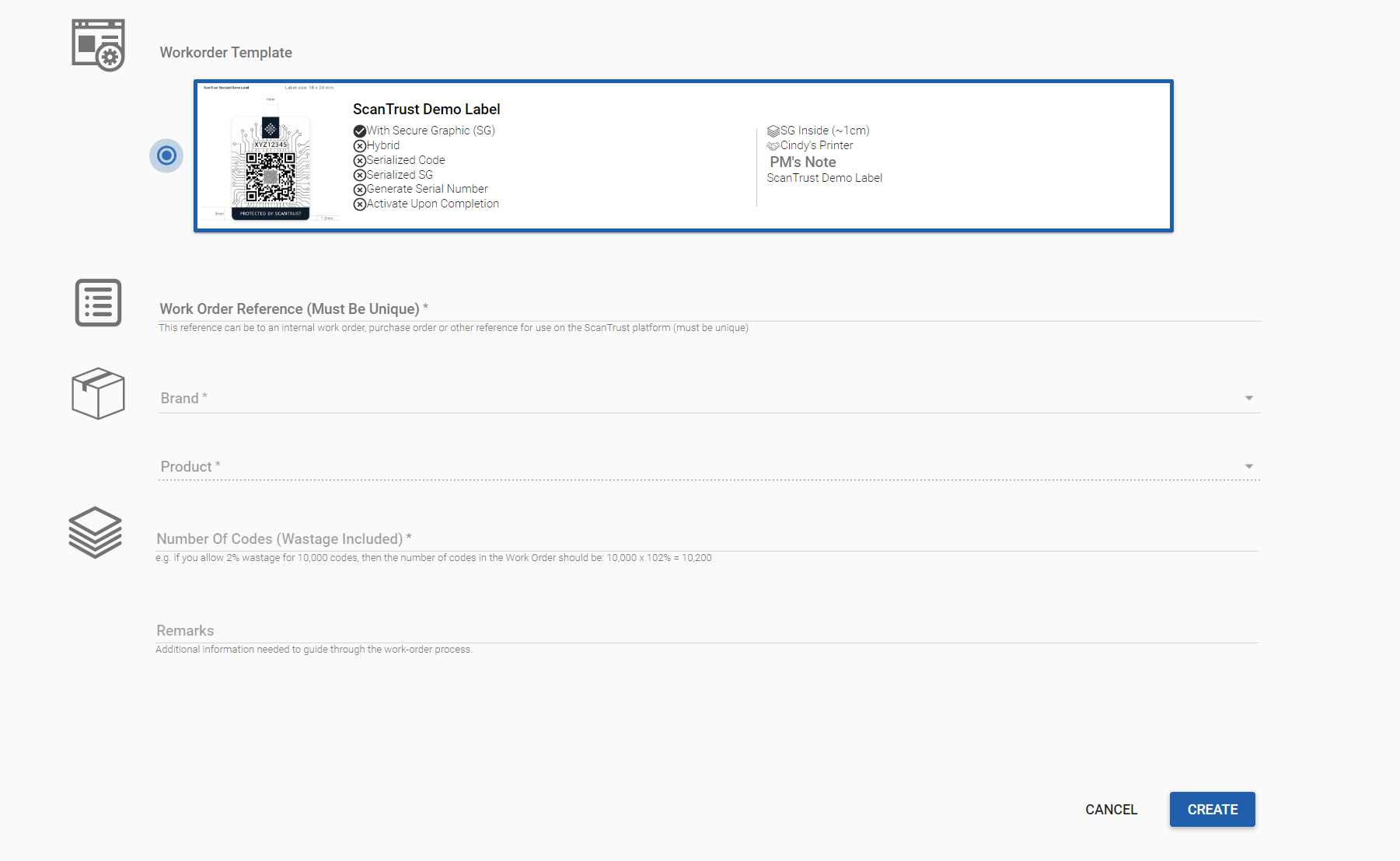
For a Printing Partner
After you get notification upon a work order generation, follow one of the two steps:
- If the QR codes contain the secure graphic, simply click the GENERATE CODES button without any additional input unless you have to change to a different printing equipment/substrate.
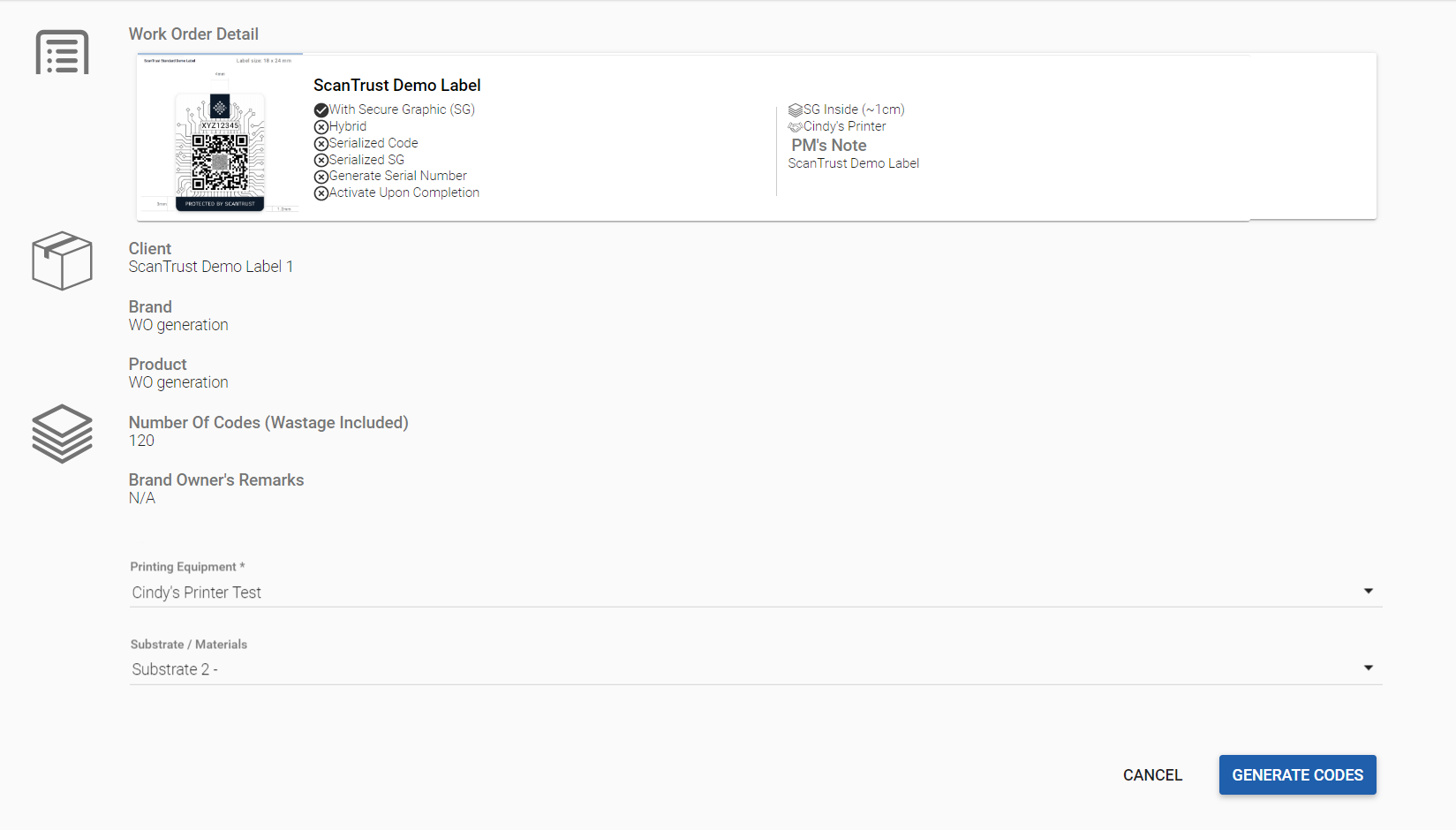
- If the QR codes do not contain the secure graphic, download the codes directly.
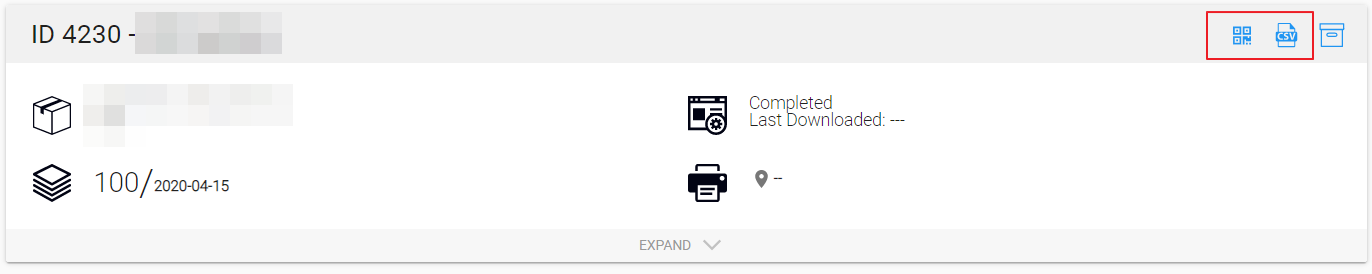
Individual Component Change List
A more detailed list of the substantive changes affecting each component.
Frontend v1.23.1
- Adds new work order template feature
- [Site Admin]STE UAT - allows STE users to create UAT tokens for common users
- [Site Admin]Adds company & search filters to Work Order template and codes layout tabs
- Adds alert message to printing partner select on wo blank page
- Updates UI on Dashboard when no Campaigns are available
- Fixes table style on Production report page
- Fixes cosmetic issue with scm fields displayed on code track and trace page
- Fix endpoint wo download serials
- Fixes issue with dashboard - scan data update
- Fixes back button on the code transfer page
- Changed token key to id for profile
- Changed
requested_quantitytoquantityfor WO and Report page - Fixes issues with country as intended market on Map
- Updates full country name for Intended markets
- Fixes issue with values on the dashboard overview graph
- Updates portal mobile version
- [Site admin]Fixes cosmetic issue with filter on Site admin Calibration page
Backend v3.0.2
- Allow codes-status for all phases to be fetched in QaSession endpoints
- Allow empty 'access' list in ste tasks v2