December 2024 release
Overview
Major Upgrades highlighted here:
| Component | Current | Previous |
|---|---|---|
| Portal QR manager | v1.9.0 | v1.7.0 |
| e-label Management Tool | v1.14.0 | v1.13.5 |
| e-label SaaS portal | v1.9.5 | v1.9.3 |
| Scantrust Backend | v4.22.0 | v4.20.0 |
| Android Scantrust | v1.14.4 | v1.14.3 |
Individual Component Change List
A more detailed list of the substantive changes affecting each component.
Portal QR manager v1.9.0
Features
- The Enhanced QR Code Customization feature in the QR Manager, offering more flexibility and options for tailoring QR codes to clients needs.
This update improves the QR code customization feature previously available in U-label legacy. Users can now add text and the “ⓘ” icon around the QR code with enhanced type and positioning options.
Features:
- Customizable Text and Icon Around QR Code
• Users can add text fields in 4 positions: Top, Bottom, Left, Right.
• Options include SKU, GTIN, Energy (e.g., E(100ml)=xxkj/xxkcal), and free text.
• Users can input custom values or select predefined fields from a dropdown.
• The Unicode “ⓘ” icon can optionally be added before the text (e.g., “ⓘ Abcd1234”).
• Text length is limited to ensure proper fit around the QR code.
- Template Saving
• Text configurations can be saved as templates for reuse in future QR code generations.
- Fixed Text and Style Settings
• Font size for QR code text is fixed and cannot be customized by the user, but the color can be changed.
- Downloadable QR Code Formats
• Text and QR codes can be downloaded in image formats (JPG, PNG, PDF, EPS, etc.).
• Codes with the “ⓘ” icon not rendering in PDF and EPS formats.
This update ensures compliance with regulatory requirements while offering greater flexibility for QR code customization.
- Added the ability to unpublish elabels.
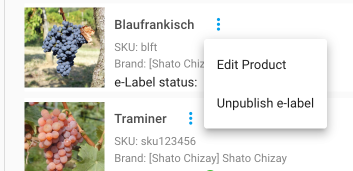
-
Added the ability to remove product image.
-
Removed the default "i" logo from QR code.
-
Updated translations.
-
Added fixes for the intelligent redirect feature:
• Added a destination condition for specifying a blacklist reason. Updated “Live” to “Live now” for improved clarity.
• Campaign names now display in a single row, separated by commas.
• Adjusted text alignment and removed unnecessary elements to match the design specifications.
• Resolved a bug where the block and connections did not disappear when deleting the last item in the block.
• Fixed the issue where “OR” did not disappear after deletion.
• Fixed a scrolling issue on the page listing rules.
• Fixed a bug where the “Add destination” pop-up incorrectly appeared after the first edit of a destination.
• Ensured that the system provides feedback if a date/time is not properly added.
• Corrected behavior where clicking “Close without publishing” canceled the rule instead of saving it as paused.
• Corrected text disappearance for actual conditions when too many items were selected.
• Resolved an issue where page scrolling was not functional when a rule was open.
• Prevented the system from looping and failing to redirect users to the landing pages section when no landing pages were created.
• Resolved an issue where the second expression was deleted after ‘and/or’ changes.
• Fixed an issue where the plus icon disappeared after ‘and/or’ changes if only two expressions were present.
• Fixed an issue where users were unable to change “AND” to “OR.”
e-label Management Tool v1.14.0
Features
-
Added an option to hide the nutrition table for the spirit template.
-
Added a switch to display sku in Product information section.
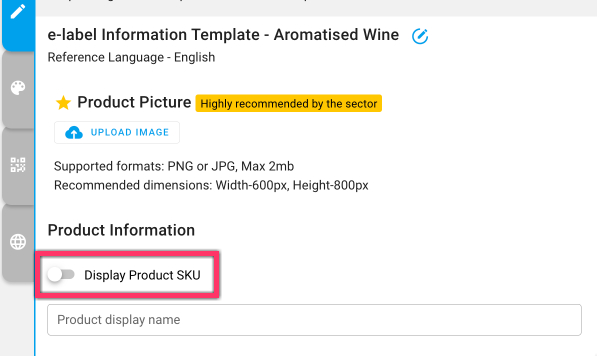
-
Added hyperlink to wine in moderation image.
-
Fixed an issue where the bottle icon did not disappear after deleting a number in the net quantity field.
-
Added Norway country to lists.
-
Added Norwagian translation.
-
Added support for Spain’s regulatory recycling information.
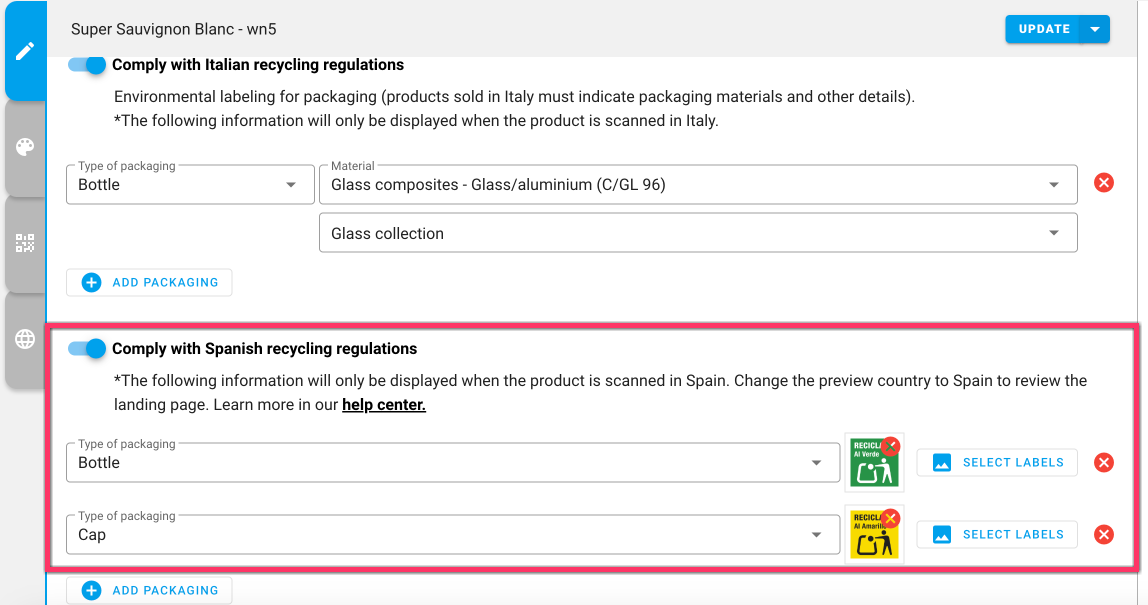
e-label SaaS Portal v1.9.5
Features
-
Added the ability to remove product image.
-
Added a fix to display an error message when downloading a QR code image with unusual SVG icons fails.
Scantrust Backend v4.22.0
Product Related Changes
-
Added external_id to workorder create, update and list APIs.
-
Added blacklist_reason as a redirect condition.
-
Product API now allows ordering by ID.
-
SSO login: Company value is now case insensitive.
-
Custom Hosted Domains: Fixed issue with some subdomains not validating.
-
QR Templates now support custom text fields (top, bottom, left, right).
-
Improved validation on API fields which accept both SKU and product ID.
-
Fixed issues on the Custom Dashboard.
Android Scantrust v1.14.4
Containing changes
-
Ensured the app consistently stays in Light mode.
-
Fixed an image capture issue on Pixel devices.
-
Updated the UI and text for improved usability.