January 2022 release
Overview
Major Upgrades highlighted here:
| Component | Current | Previous |
|---|---|---|
| scantrust backend | v4.1.0 | v4.0.0 |
| scantrust portal | v1.31.0 | v1.30.0 |
| Authentication | v2.23.0 | ------ |
| Scantrust Enterprise (Android) | v2.2.6 | v2.2.5 |
| Scantrust Enterprise (iOS) | v3.5.0 | v3.4.0 |
| Scantrust (Android) | v1.12.6 | v1.12.5 |
| Scantrust (iOS) | v3.6.0 | v3.5.0 |
| Scantrust Printer (Android) | v1.3.1 | v1.3.0 |
| Photo Authentication | v1.0.0 | - - - |
The Scantrust Platform is updated continuously. Release notes are created when there is a substantial workflow for feature change that is not backward compatible or when a sufficient number of small changes exist that can be summarized. These changes are accompanied by a major or minor version number change. App updates are bundled with these releases, but also have their own release notes when released separately.
Notable Features & Updates
This list includes important and interesting changes or features. More detail change lists about feature changes and updates can be found in the individual component change list appendix.
Multiple companies per user feature
Many of our clients have requested a feature where they could use one account for multiple companies in our system. For example, some clients want to have “super-users” to audit the setup of various companies, or they want an IT user who controls the integrations for multiple companies.
Brand Admins can invite users to their company just as normal. However if the user (email) already exists, that User will receive an email invitation to “Join A New Company”.
When they open the link and view Profile page in the ST Portal, users will have options to Accept or Decline the invitation.
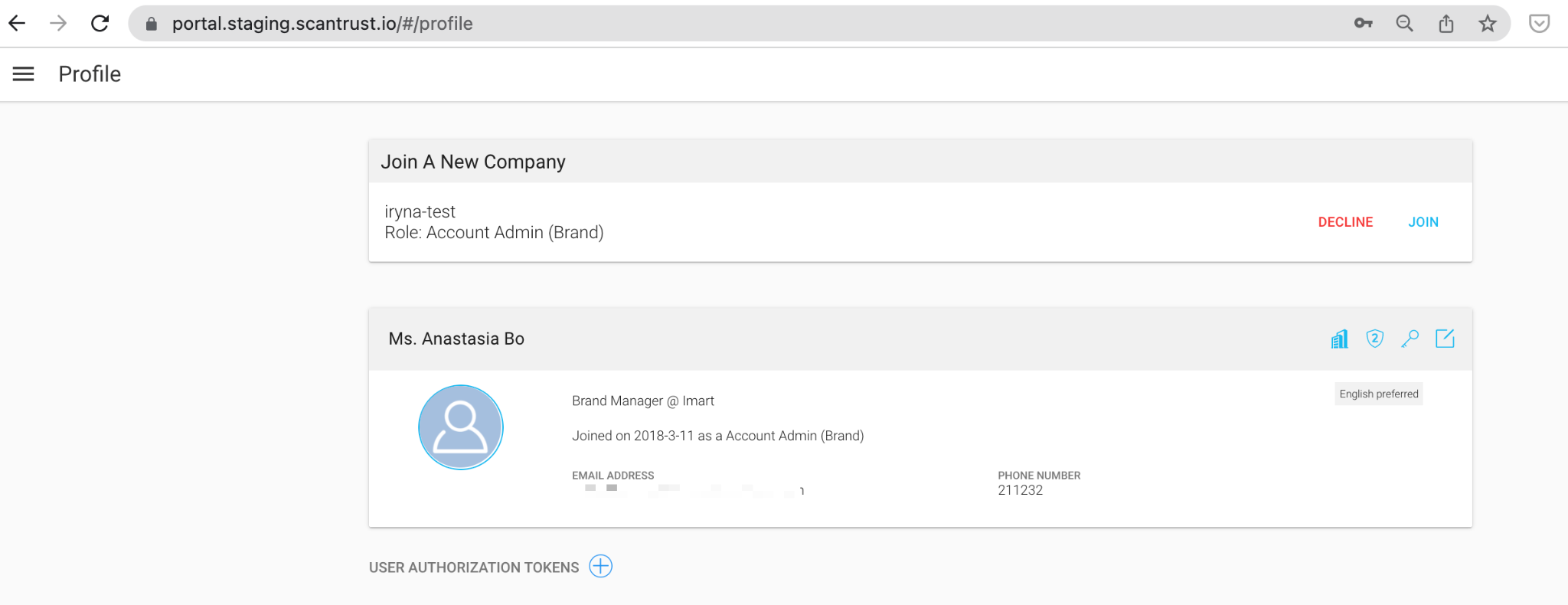
Once accepted, users can then switch among the companies they’ve joined, either from the side menu or from their Profile page.
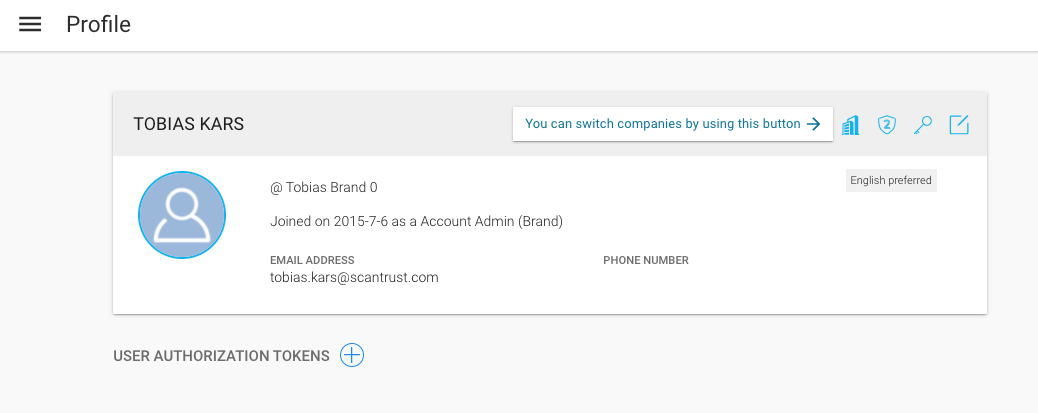
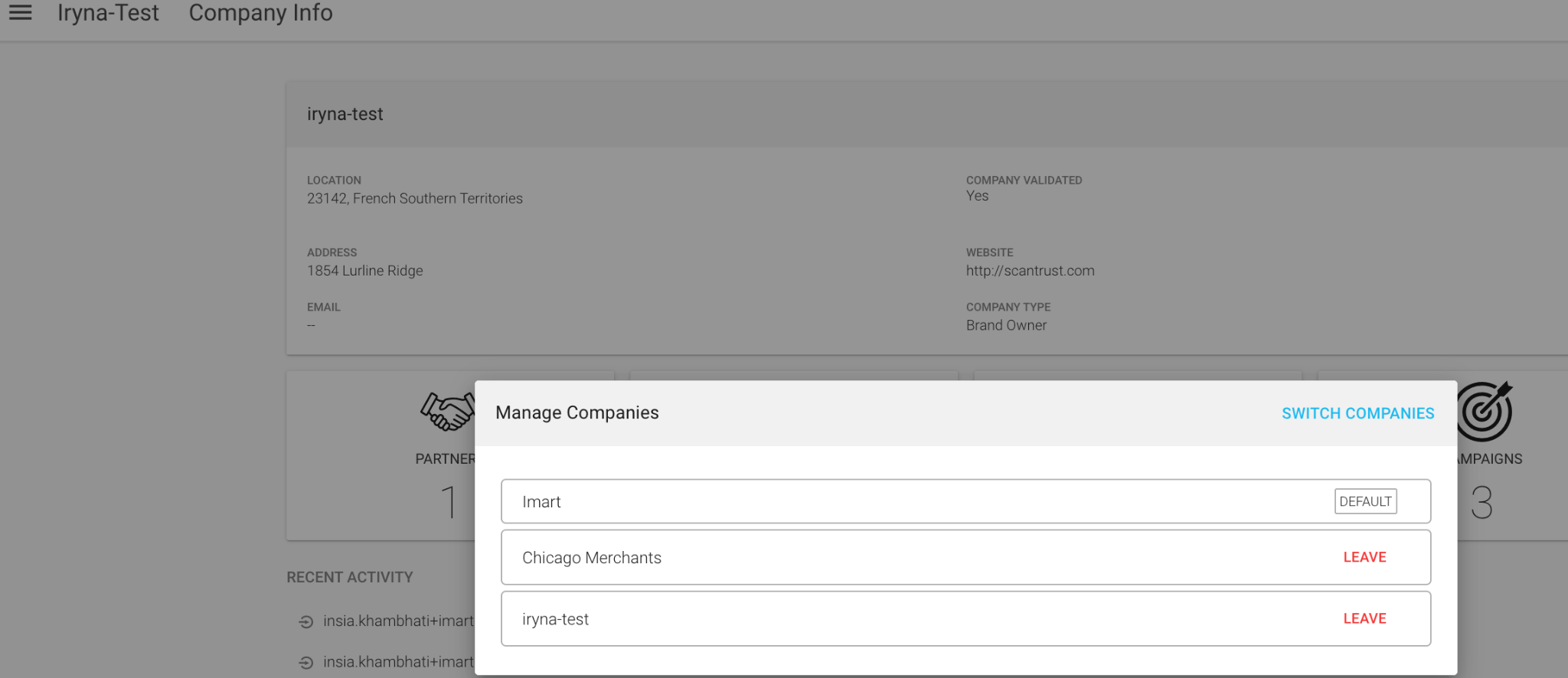
When a user becomes a member of a company that requires 2FA to be enabled, 2FA will be required upon login.
When a company admin creates a new user, invitations are sent. The user will receive an email notification and will then be visible in the company user list just as a regular user.
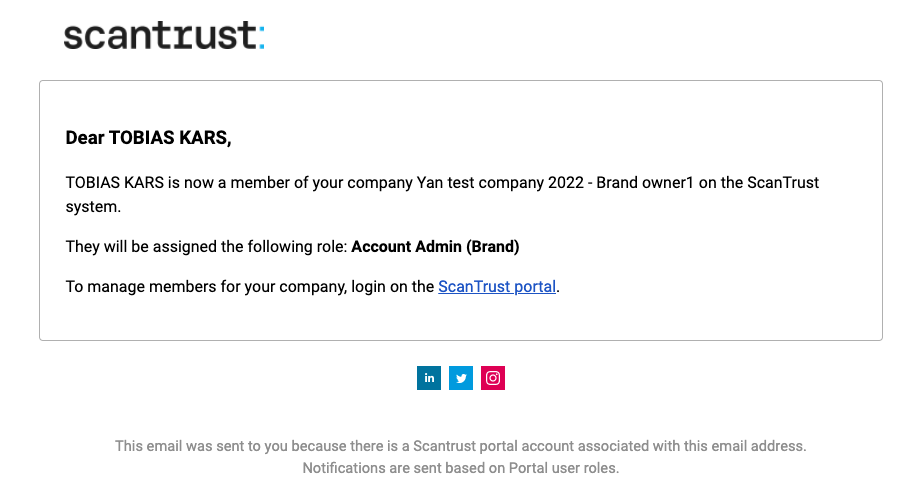
Users can’t create a second company for themselves. Only an ST Engineer can do it. There will be no impact on the STE mobile app functionality. A user should be able to see the campaigns from the company the user is currently switched to.
Scan Result Rules
Result rules are a set of predefined conditions which can be applied to the task's scan result field. Conditions compare two or more values and the result should be binary, either True or False - which forms basis for customization of results. Below are some possible customizations for a single field:
- Text String: to display different text based on condition.
- Color: to change the background color of the field or the icon color.
- Same color will be used for background color and icon color
- Background color will automatically use a opacity
- Icon color will have 100% opacity
- Icon: to display an icon on the right side of the field.
- ST task Editor provides a set of four predefined icons to select from.
- Font: to control the font size of the result.
- Can be predefined set like 16,24
- Only size can be changed, not the font type
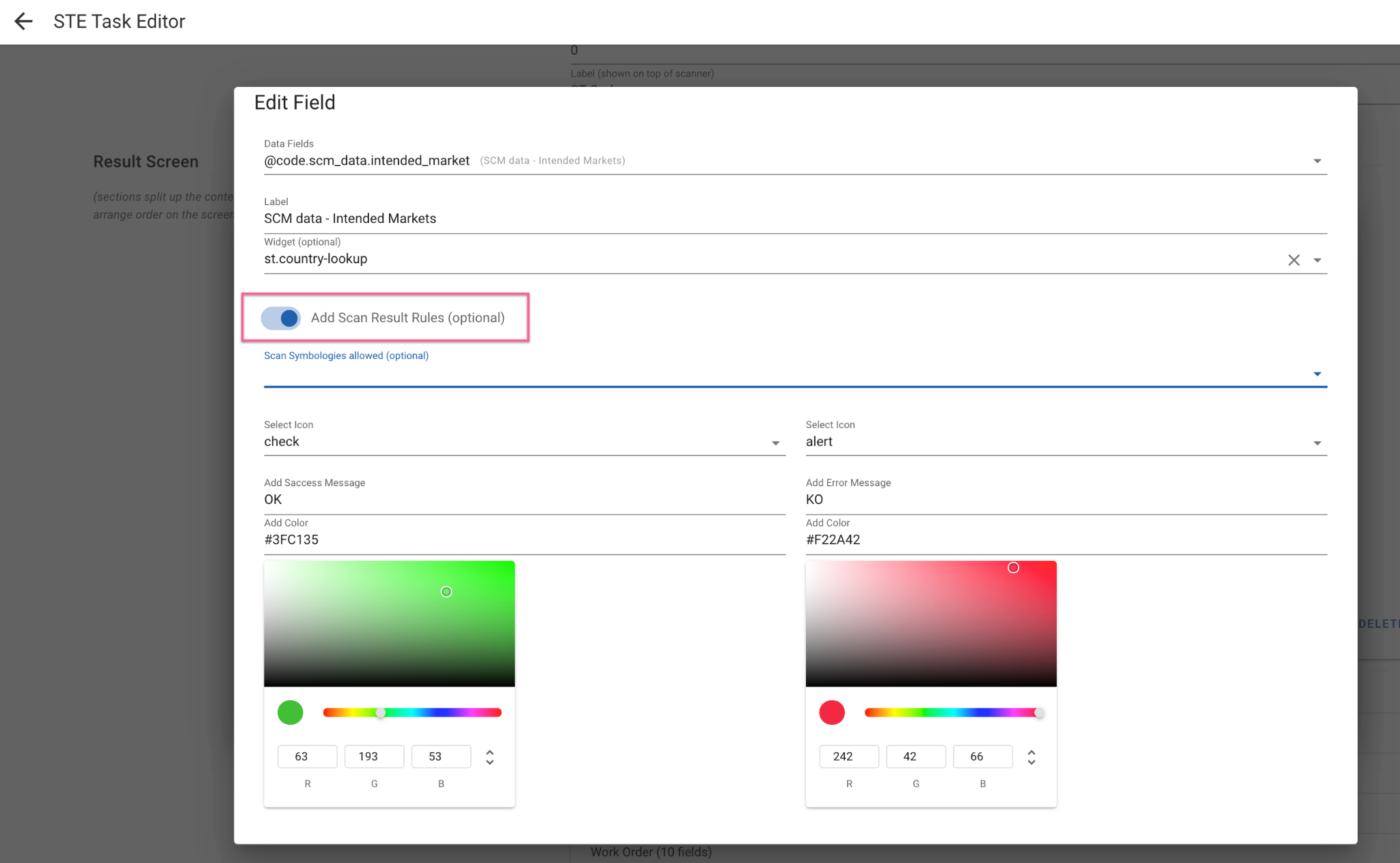
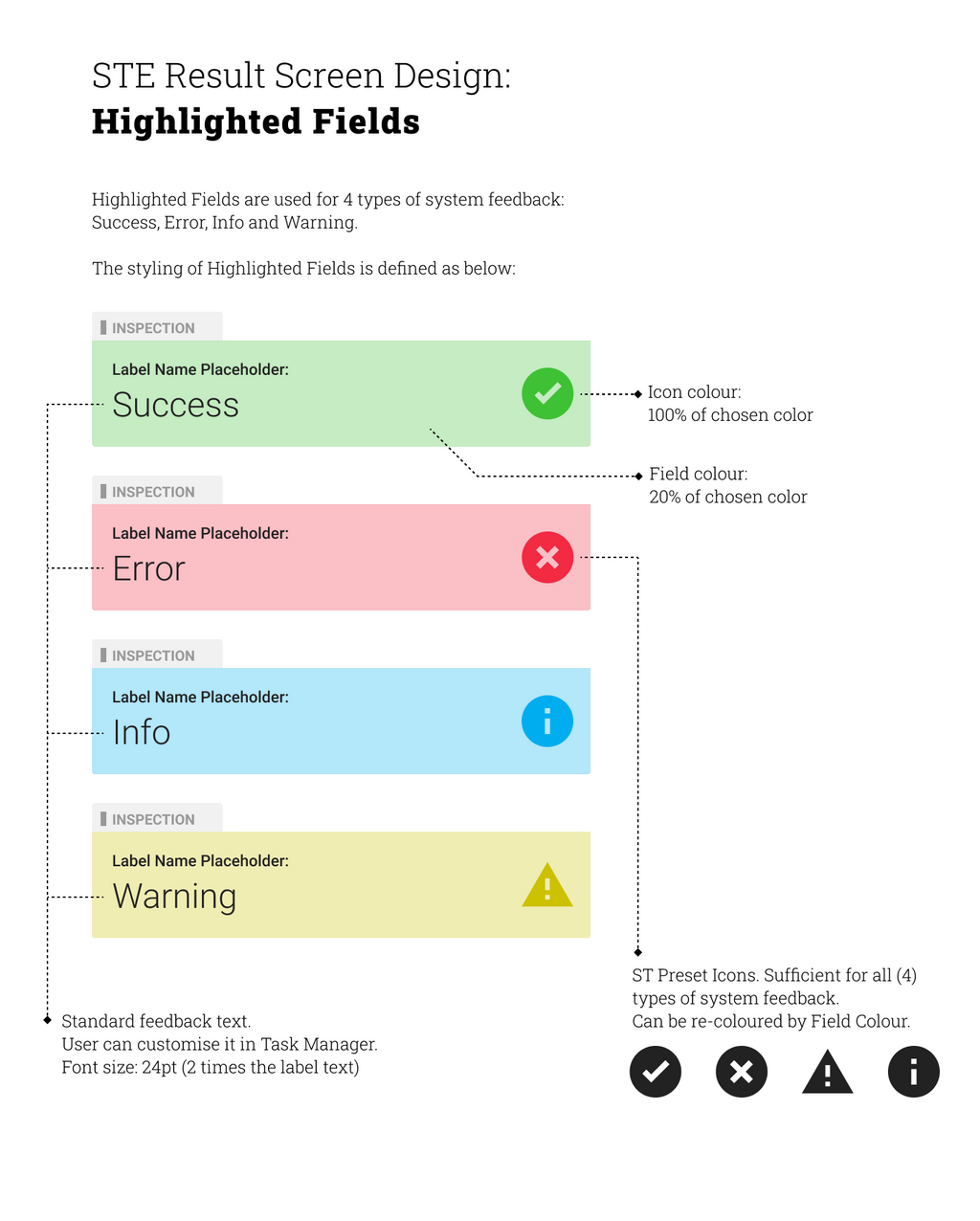
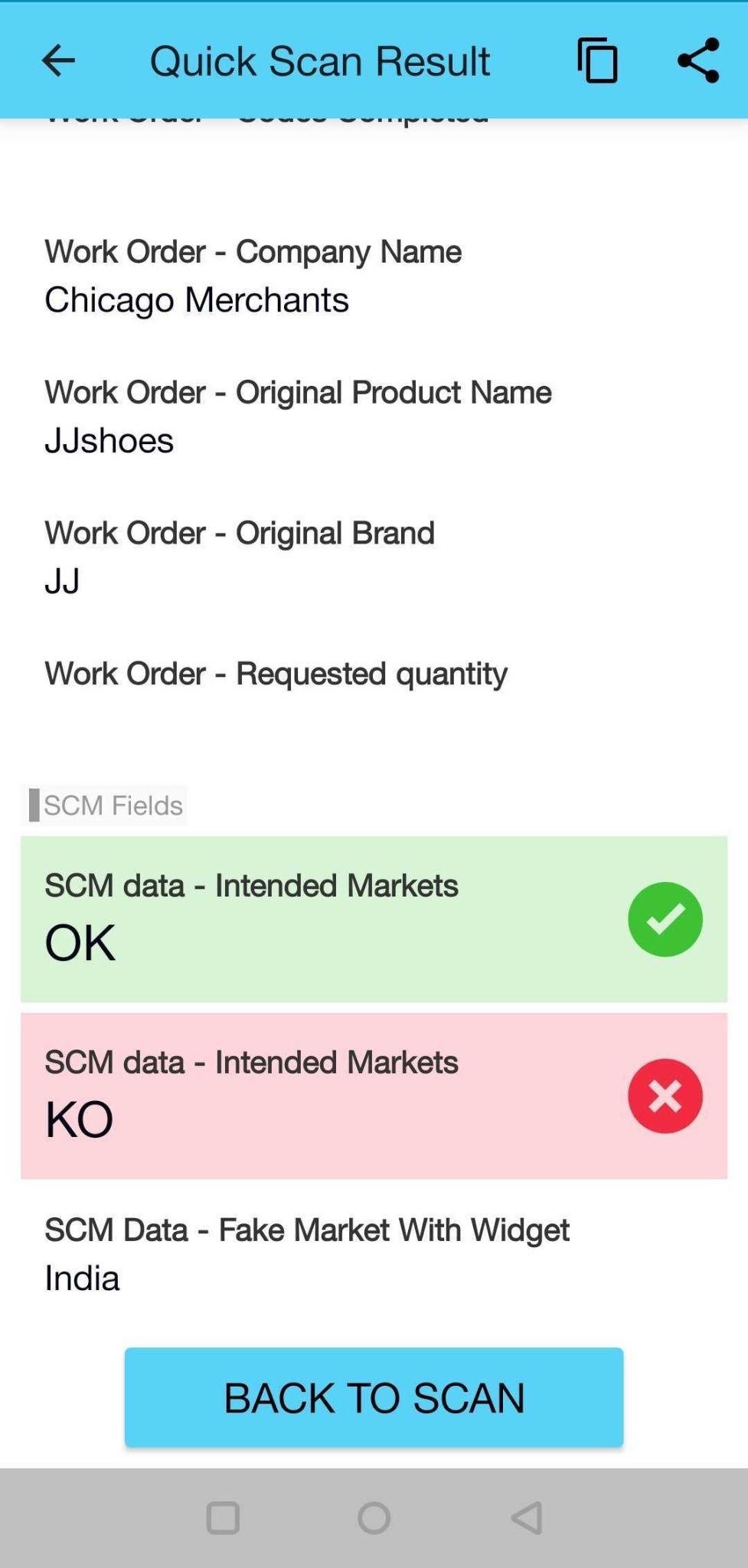
Grouped Field (Regex Named Capture Groups )
STE Tasks JSON now supports regex and capture groups. Regex does support more than one capture group and allows us to name each group. When the user enters or scans a code, using a regular expression we can extract the groups.
- Each group name considered as SCM Field key
- Matched group values can be SCM field values.
Example for STE app users: Scan a code that contains the following alphanumeric information: 90027279DV03DV00001901F3M
After scanning/entering above number in an SCM field that supports regex group capture, the content can be sent to 3 different SCM fields:
- 90027279DV = Material Number
- 03DV0000190 = Serial Number
- 1F3M = batch number
Individual Component Change List
A more detailed list of the substantive changes affecting each component.
Frontend v1.31.0
- Adds support for multiple companies per user feature
- Adds product sku to code info card
- Fixes issue with clear filter button on admin page
- Add photo auth icon on Dashboard
- Fixes region list UI issue
- Fixes issue with create WO button when no template is available
- Fixes grammar issue on Register page
Backend v4.1.0
- Add STE tasks V5
- Fix crash in file handling when uploading large files
- Add membership filter to UAT view
- Multi company Users
- Fixes bug which allowed token= auth via querystring to all views
- Fixes QueryCodeSpaceView header name for 'custom_key'
- Small email / device profile admin fixes
- Fixes crash creating code space prefix for company names starting with 0
- Update generation library to v3.10.0
- Add is_default_member param to users API
- Make legacy codes the default for old style companies
- Fixes missing fingerprint_image and blur_score in auth scans
- Resend token, ignore last_login
Mobile
Android Scantrust Enterprise v2.2.6
- Adds support for Grouped Field (Regex Named Capture Groups)
- Adds support for scan result rules customization
- Adds support for alphabetically sorted lists in SCM input fields.
- Full country name to be displayed for intended market and region based SCM fields
- Adds support for production descriptions to be displayed in the scan result field
Android Scantrust Printer v1.3.1
- Fixes the deprecated GPS API crash
- Fixed edge cases where users click UI elements before the processing is finished.
- No longer allows the user to click on UI elements while a progressbar is shown.
iOS Scantrust Enterprise v3.5.0
- Adds support for Grouped Field (Regex Named Capture Groups)
- Adds support for scan result rules customization
- Adds support for alphabetically sorted lists in SCM input fields.
- Full country name to be displayed for intended market and region based SCM fields
- Adds support for production descriptions to be displayed in the scan result field