October 2019 release
Overview
Major Upgrades highlighted here:
| Component | Current | Previous |
|---|---|---|
| API | v2.8.0 | v2.7.0 |
| Authentication | v2.13.0 | v2.5.0 |
| Portal | v1.19.0 | v1.18.4 |
| Scantrust Enterprise (Android) | v1.6.2 | v1.6.1 |
| Scantrust Enterprise (iOS) | v1.4.0 | v1.3.0 |
The Scantrust Platform is updated continuously. Release notes are created when there is a substantial workflow for feature change that is not backward compatible or when a sufficient number of small changes exist that can be summarized. These changes are accompanied by a major or minor version number change. App updates are bundled with these releases, but also have their own release notes when released separately.
Notable Features & Updates
This list includes important and interesting changes or features. More detail change lists affecting feature changes and updates can be found in the individual component change list appendix.
Async SCM Upload
In order to improve usability and efficiency of SCM-updates new async service was designed and implemented. It is doing all the heavy calculations in the background and allows to track the progress and results.
The user can later check the status of CSV uploads from “CSV processing queue”.
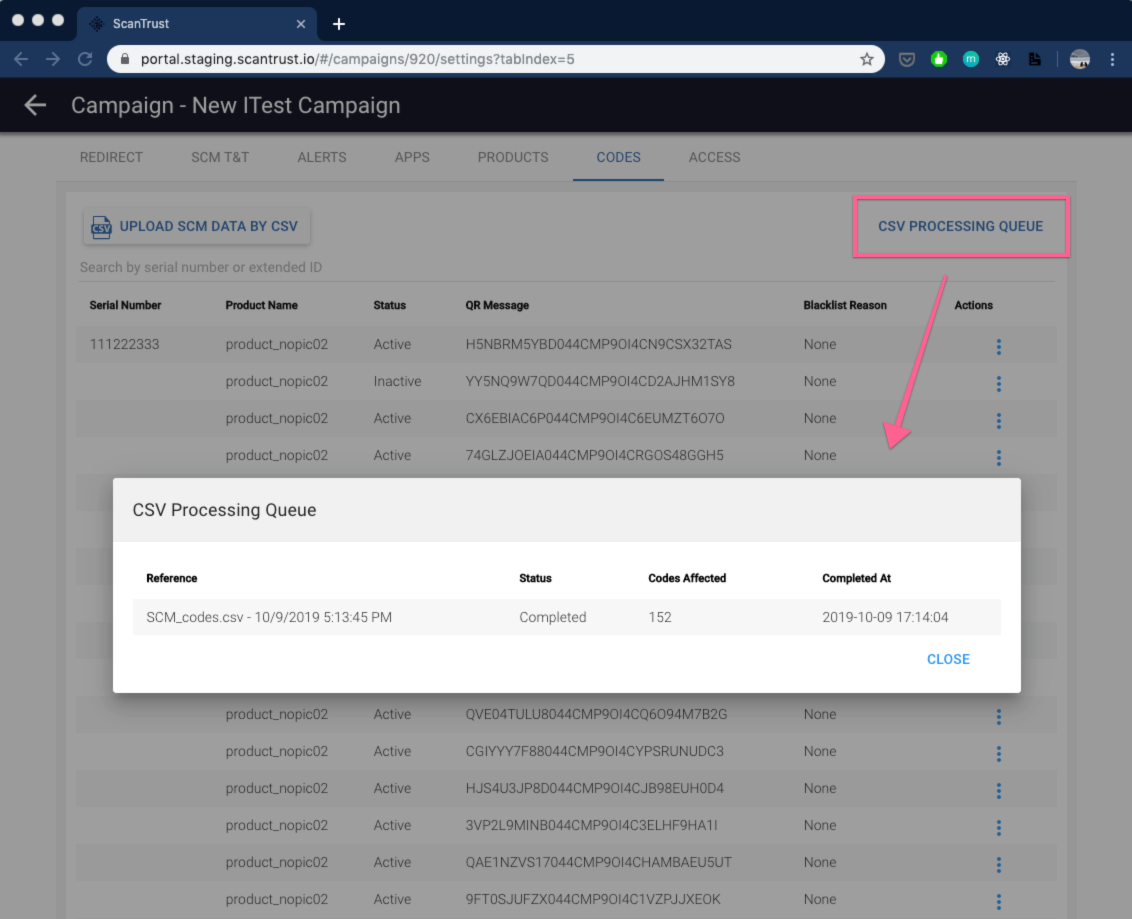
SCM field Validations with Regular Expression check
For SCM uploads with STE Android app ,SCM fields will have Regular Expression validation when non-valid data is input, a warning message is prompted to remind user that there is an error, and the data is not accepted for upload.
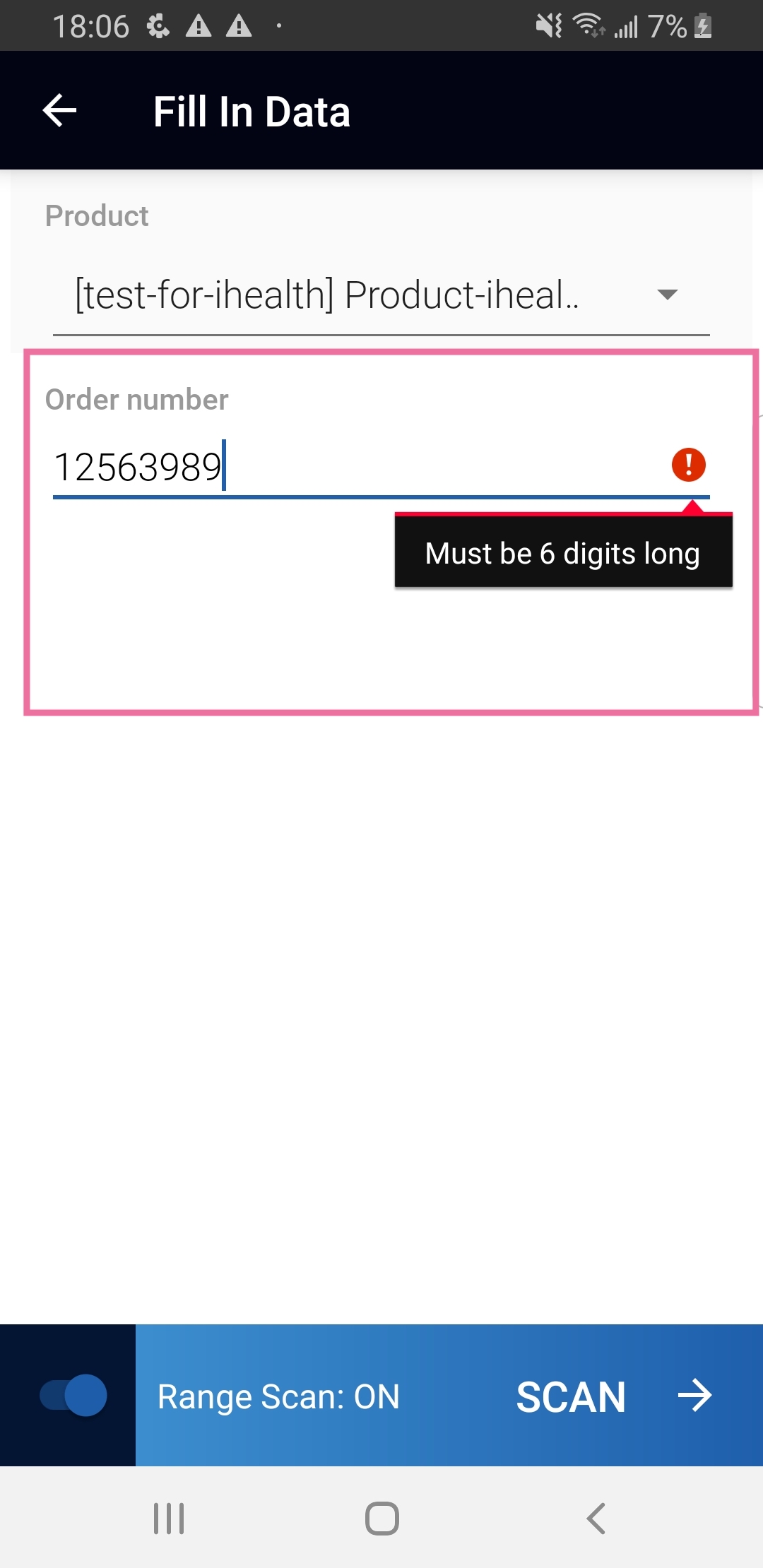
This feature is set up on a per-campaign basis from ST portal. In order to configure this, ST engineers need to liaise with brands to fully understand the pattern for all SCM fields set up in the campaign.
Individual Component Change List
A more detailed list of the substantive changes affecting each component.
Frontend v1.19.0
Features
- Portal now supports Async SCM Upload
- Adds warning msg prevent update or extended_id or serial number if present in CSV file
- Adds description for SCM on T&T sidebar
- Adds WO id column to production report page
- Adds SCM data & code data to track and trace sidebar
- Adds a message when can't find the calibrated printer while creating a work order
- Add countries filter on the dashboard sidebar
- Cannot download work orders which have state "Completed"
Fixes
- Sorting on work order, users and admin page
- Fixed filter on Codes Created to have option "All campaigns"
- Possible to remove value from SCM details while editing code SCM detail from portal
- Fixes issue with extended id and serial number filter on codes created page
- Download for substrate specific proofsheet will be unavailable if substrate is archived
- Adds lowercase to filter SKU on dashboard scan data tab
- Fixes issues with graphs on the dashboard for Total Scans
- Fix UI issue when adding a new substrate on Printing Equipment
- [Admin]Removed clear button for Filter on session tab
- [Admin]Add filters (company, equipment, status) to admin sessions tab
Mobile
Android Scantrust Enterprise
- Added Regular Expression checks on SCM fields for SCM upload
iOS Scantrust Enterprise
Features
- Added phone support for iphone XR,iphone XS and iphone XS Max
- Adds new feature to upload SCM with Range scanning
- Adds new UI for Ship Goods section
Fixes
- Issue with SCM upload of child codes not being associated to their Parent code
- Only association can be done as well while doing SCM upload without selecting any SCM details
- Incase of Regular scan SCM upload ,pop-up will be displayed for existing upload scans that user did not submit
Backend API
Features
- Add Async SCM Upload Capability
- 2FA device support via TOTP
- STE Tasks (Customizable STE Workflow Screens) v1
- Allow STC redirect to use SCM fields
- Mobile API v106: Add ste_tasks to mobile campaign details