December 2023 release
Overview
| Component | Current | Previous |
|---|---|---|
| e-label Management Tool | v1.7 | v1.6.2 |
| scantrust backend | v4.15.0 | v4.14.0 |
| scantrust portal | v1.42.0 | v1.41.3 |
Individual Component Change List
A more detailed list of the substantive changes affecting each component.
e-label Management Tool v1.7
- Added ‘Upgrade now’ button that appears when there are new sections or updates available for your landing page.
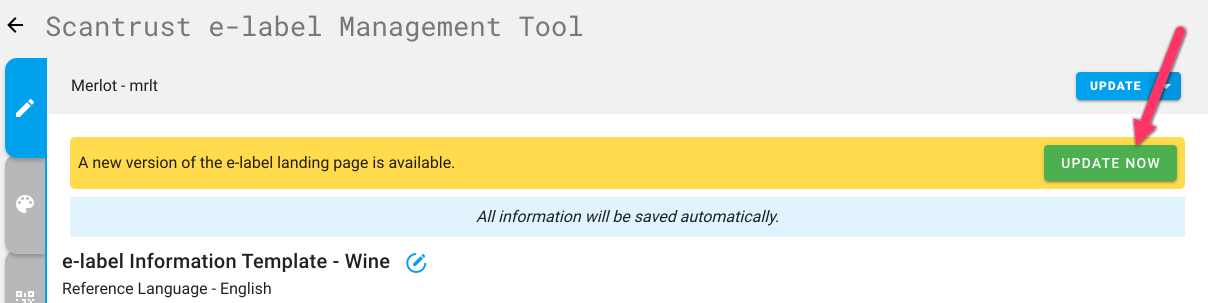
- Added Impressum information section. If users want this field translated for other countries, they will need to input it in the respective country using the official language.
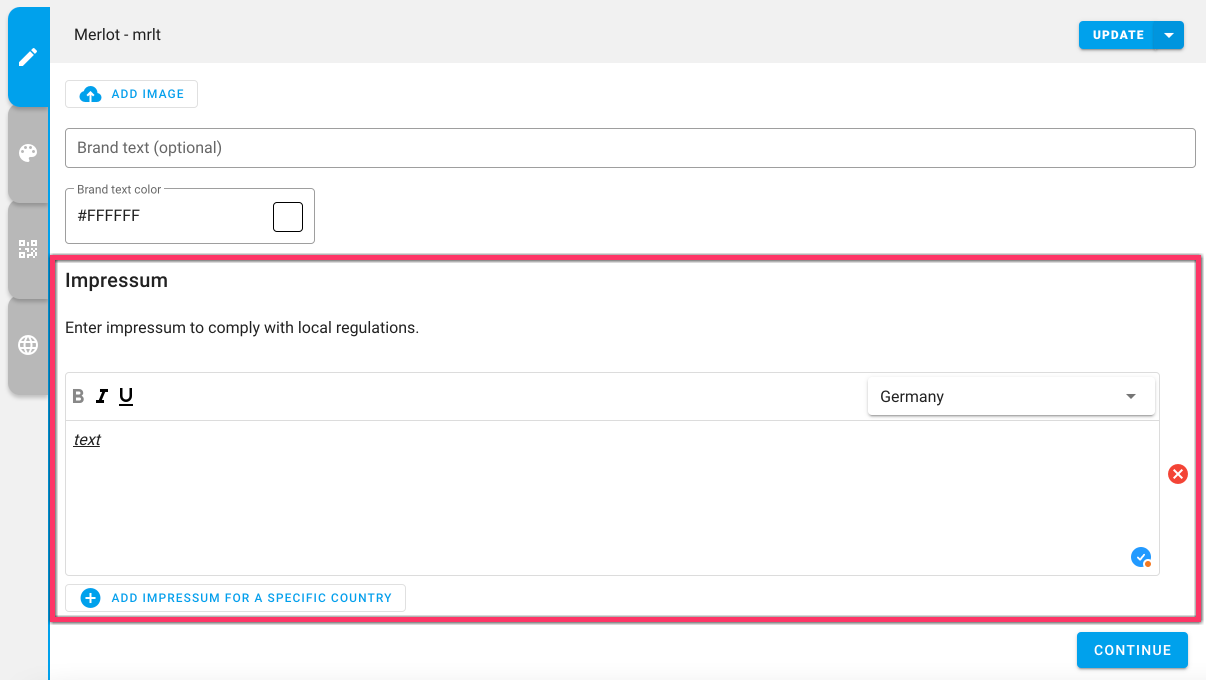
- Added a free text field for ingredients.
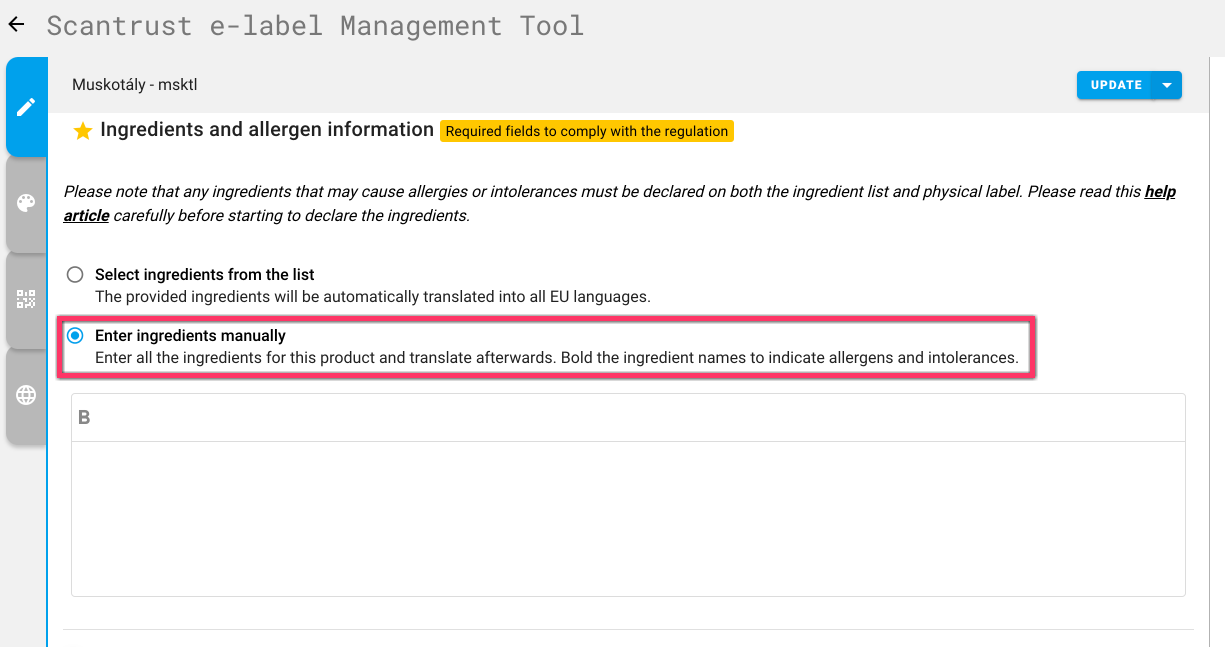
- Fixed issue with logo removal in Global Settings.
- Updated translation for wine sweetness in wine and aromatized wine templates.
- Changed 'and/or' to 'bzw.' for the German language on landing pages.
- Disabled the ability to click the brand image URL in the Brand Information section for landing pages.
Backend v4.15.0
New Features
-
Added command to add default SCM fields to all e-label companies.
-
Allowed product SKU in async upload scm_data.product field.
-
Ordered GS1 AIs according to spec.
-
Optimized workorder zip file generation.
Fixes
-
Fixed crash in mobile/code-info/ when duplicate codes exist (code spaces).
-
Added script for resubmitting failed SCM transactions.
-
Fixed bug with 0 quantity in workorder-from-template.
-
Combined Code Info - Return blank for product.image if not present.
Others
-
Removed e-label trial views.
-
Updated all core enums to use new naming style.
Scantrust Portal v1.42.0
- Added Scan History Report.
The dashboard allows users to track and analyze scans, codes, campaigns, and products with detailed breakdowns segmented by date, geolocation, app, and device brand. Gain valuable insights into scan performance, including status, and failure reasons analysis, to fine-tune your strategies and campaign management. Scan History Report is available on the dashboard page.
The Scan History Report is now accessible on the dashboard page. It's important to note that this report does not have the same limitations as the current dashboard, removing the 2000 scan limit for maps.
To obtain the report, you need to navigate to the Dashboard in the menu and then select the Scan History Report tab.
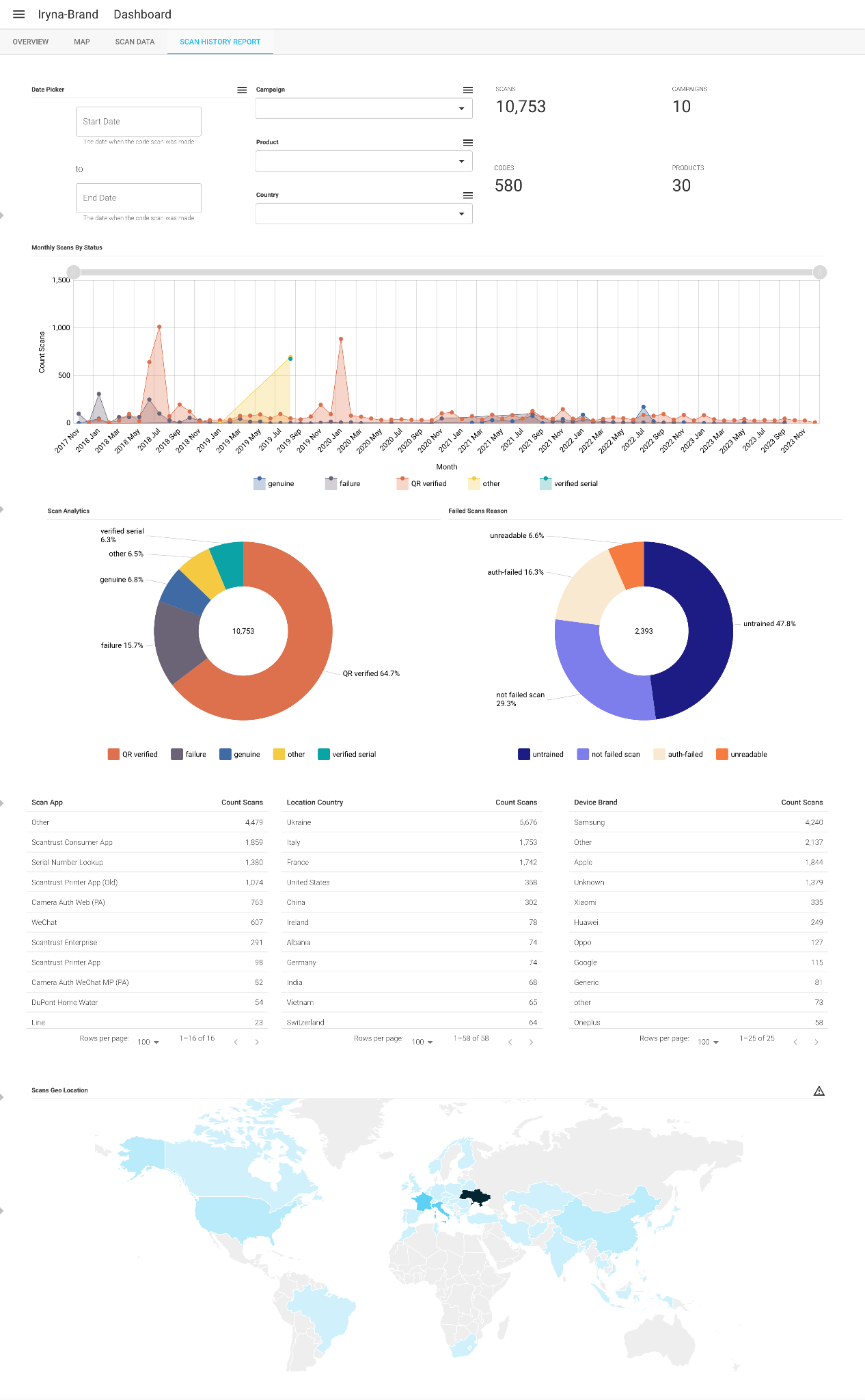
- Added new e-label registration page.
Redesigned the registration page for e-label users:
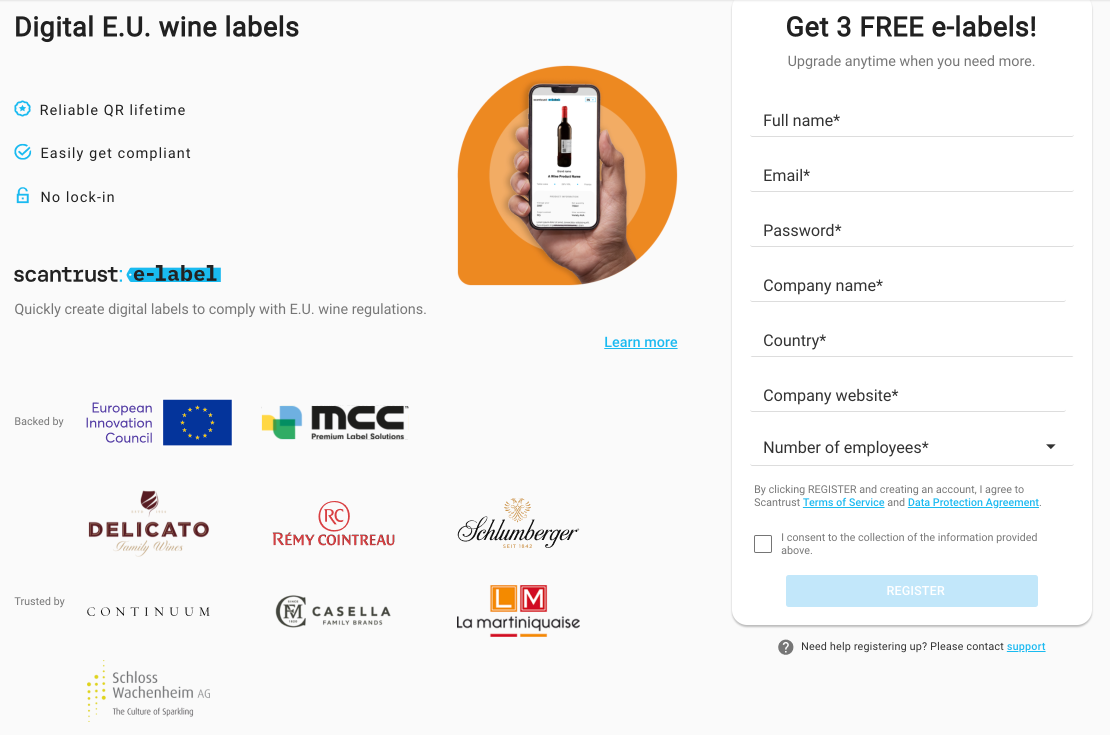
-
Added Amplitude events to the registration page.
-
Passed UTM parameters to Amplitude events.
-
Updated SaaS T&C and Privacy Policy pages.
-
Added an error message for file generation exceeding 1 GB on Codes Created page.
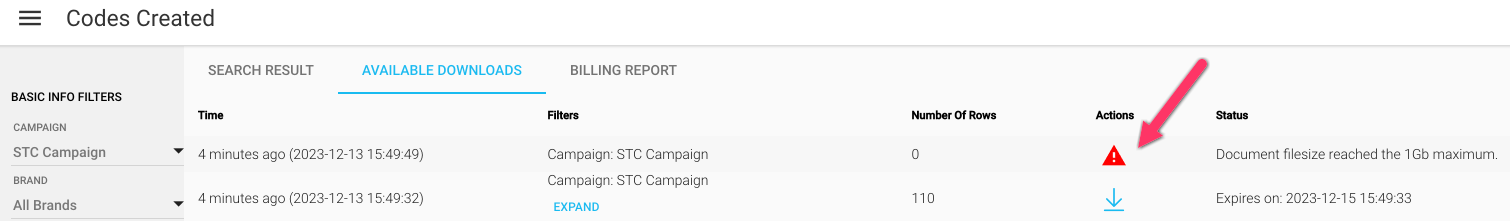
-
Added Directory sync field to create SSO on the admin page.
-
Fixed code transaction details.
-
Added workorder creation using workorder template endpoint.