January 2019 release
Overview
Major Upgrades highlighted here:
| Component | Current | Previous |
|---|---|---|
| API | v2.5.2 | v2.5.2 |
| Authentication | v2.5.0 | v2.4.0 |
| Portal | v1.18.1 | v1.18.0 |
| Scantrust Enterprise (Android) | v1.4.0 | v1.3.0 |
| Scantrust (Android) | v1.6.3 | v1.6.2 |
The Scantrust Platform is updated continuously. Release notes are created when there is a substantial workflow for feature change that is not backward compatible or when a sufficient number of small changes exist that can be summarized. These changes are accompanied by a major or minor version number change. App updates are bundled with these releases, but also have their own release notes when released separately.
Notable Features & Updates
This list includes important and interesting changes or features. More detail change lists affecting feature changes and updates can be found in the individual component change list appendix.
Tagging SCM by range scanning
Enabling range scanning for a campaign allows the user to tag SCM data to a group of codes by only scanning the beginning and end code with the Scantrust Enterprise app.In order to use this function, the labels delivered to the brand owner have to be sequential.
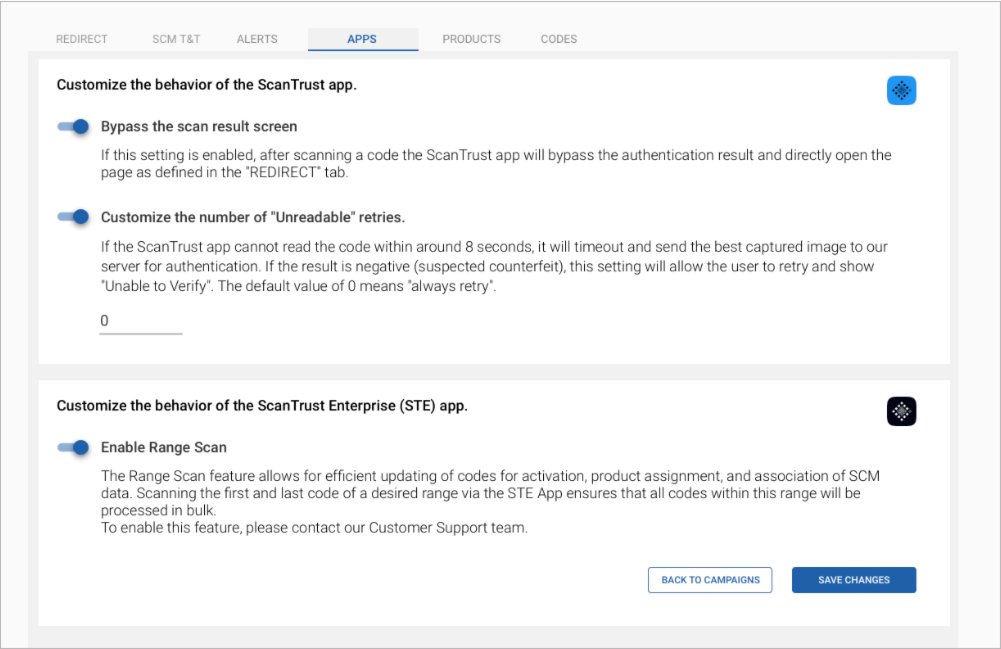
Camera V2 (Android)
Allows a better control of the capture process and the capture quality.
Individual Component Change List
A more detailed list of the substantive changes affecting each component.
Frontend v1.18.1
- Updates the "Authentication Tab" to "APPS" tab with option to enable/disable Range Scan
- Does not allow Printing partners from changing work order information: Code application and Generate serial number, while generating a Work Orde
- Adds button for clear filter option for Activity Log and Work Orders.
- Adds links on WorkOrder reference for listview in WorkOrder section
- Updates text on User Activation Confirmation Pop-up
- Updates code application type displayed for SID WorkOrder to "SIDs" from "No Authentication"
- Fixes buttons on 'Help Page' to get to Help Center and to reach Contact Support Form
- For a code in Campaign section fixes adding incorrect product via dropdown from 'Edit SCM data' window
- Fixes display of Custom Region while adding Intended markets SCM field
- Fixes display of archived Regions and Region groups
- Fixes filter on Codes Created section to allow multiple filters to be applied
- Removes archived products that were displayed in product list for codes Transfer Ownership
- Fixes issues with STC Configurator: Promotion page, Slideshow page, Wechat follow page
- Fixes UI bugs for Basic User Dashboard Learn More pop up
- Displays hyphen "-" for Substrate field for "SID" code application Work Order
- Fixes Cosmetic issue on Region Page (for German[DE])
- Adds Product SKU details on Work Order section
- Fixes issue with archived products for ownership transfer
- Fixes issues with Scan Data displayed for specific timeframe
- Fixes text "Consumer" to "Redirect" in Redirect tab
- Fixes 'No access' user to not allow access the portal
- Fixes issue with icons on Product card when Product name is long
- Fixes issue with date on Map in Overview section
Mobile
Android Scantrust Enterprise v1.4.0
- Adds new feature to tag SCM with Range scanning
- Adds new UI for Ship Goods section.
- Fixes crash when scan calibration codes from Authenticate/Quick Scan
- Removes Consumer URL displayed on Scan Result page under Campaign section
- Fixes display issue with "Done" button in " Manage LU" section for Logistic unit with long names
Pls note that Campaign Overview section lists Reels,Codes/Reels,Total Codes - as N/A at present and would be available in next deployment.
Android Scantrust v1.6.3
- Adds new phones to supported phones Huawei Honor 10, Huawei P10, Oppo R9s
- Updates icon to adaptive for Android 8+
- Update urls from st4.ch to api.scantrust.com and qr1.ch to api.staging.scantrust.io
- Adds permission to access IMEI number
- Adds pop ups instead of tap to white screen to allow permissions on fresh install of app.
- Adds back option to return to Authenticate screen from How to use page
- Fixes message bubble on scan screen when QR code is no longer read
- Fixes authentication timing after internet connection was available
- Fixes issue to resolve phone cannot exit from power saving when scanning from close - distance
- Fixes layout issue on scan result for regular code scan
- Fixes issue for How to use page to not show Hamburger menu on fresh install of app
Backend v2.5.2
- Add "Workorder Cancelled" option to reasons for blacklisting a code
- Tighter permissions on products endpoints
- STE: Add sorting to bundles endpoint
Core Tech v2.5.0
- Improve marker detection for QA scans on hybrid codes