December 2021 release
Overview
Major Upgrades highlighted here:
| Component | Current | Previous |
|---|---|---|
| scantrust backend | v4.0.0 | v3.9.2 |
| scantrust portal | v1.30.0 | v1.29.5 |
| Authentication | v2.23.0 | ------ |
| Scantrust Enterprise (Android) | v2.2.5 | v2.2.4 |
| Scantrust Enterprise (iOS) | v3.4.0 | v3.3.0 |
| Scantrust (Android) | v1.12.6 | v1.12.5 |
| Scantrust (iOS) | v3.6.0 | v3.5.0 |
| Scantrust Printer (Android) | v1.3.0 | v1.2.3 |
| Photo Authentication | v1.0.0 | - - - |
The Scantrust Platform is updated continuously. Release notes are created when there is a substantial workflow for feature change that is not backward compatible or when a sufficient number of small changes exist that can be summarized. These changes are accompanied by a major or minor version number change. App updates are bundled with these releases, but also have their own release notes when released separately.
Notable Features & Updates
This list includes important and interesting changes or features. More detail change lists about feature changes and updates can be found in the individual component change list appendix.
Code Spaces
"Code Spaces" introduces a unique scantrust managed domain name for every company. This domain will be a subdomain of st4.ch (or qr1.ch, etc), such as https://cust.st4.ch/
Using a different domain for each company,
- Allows us to know who owns a code at the time of scanning by the public endpoints (/q/, the ST app)
- Faster access to check codes that belong to the company
- Scan endpoints can now return only that company's codes
- Increases scalability
- Codes are now unique inside the company only
With this new feature deployment, following changes will come into effect:
- All newly created companies after the deployment will have this feature enabled by default
- Manual updating is required for existing companies, but may be possible
- Prefixes are automatically generated when a company is created
- 4 characters, first character is always a letter
- Patterned after the company name, "Ferrero Rocher" might become "fr9t"
- It is possible, with admin assistance, to change this value (not desired) if the company has not created any work orders.
- Transfer of codes between companies is not possible.
- https://st4.ch/q/{id} will continue to work for existing codes & companies
Code Spaces - Scantrust Portal v1.30.0
In the Work order templates, the creation screen shows the correct url & allowed formats as per the company settings on the backend. By default all new companies will have this feature enabled.
-
When code space is enabled :true
- Default URL prefix is: {company.code_spaces_prefix}.st4.ch Or qr1.ch, or qr2.ch
- Legacy format is not allowed
- Users will have a choice when creating a work order template between a default URL and custom prefix.
- Default URL prefix cannot be edited unless using a custom prefix which can be customized.
-
If the feature is set to be disabled: false
- Default url prefix is unchanged
- Legacy format is allowed
QR Manager - logo and template support
For ST Portal QR Manager and QR Pro:
- Logo can be added to the center of the SID QR codes
- Color customization possible for the codes
- It can be saved as a template. QR code template allows users to create identical QR codes as previously generated. This is to avoid potential confusion with multiple users generating codes for the same company as well as making it easier to generate more QR codes.
STE NFC Lookup Task
In some new projects, there are products with an NFC chip embedded in the product, but without a QR code. For these projects we would be able to provide NFC scanning capabilities to the consumer.
STE Lookup tasks allow users to scan NFC chips, fetch details from our system and show the scan result screen. Existing result screen can be used to show customised scan results. NFC scans will just be regular scans in the system with the flag set as nfc when lookup is based on NFC. Dashboard and Tableau will then be able to filter on the flag “nfc”.
For the current release scope, scm field nfc_uid should be set in the campaign SCM T&T for creating lookup tasks based on NFC.
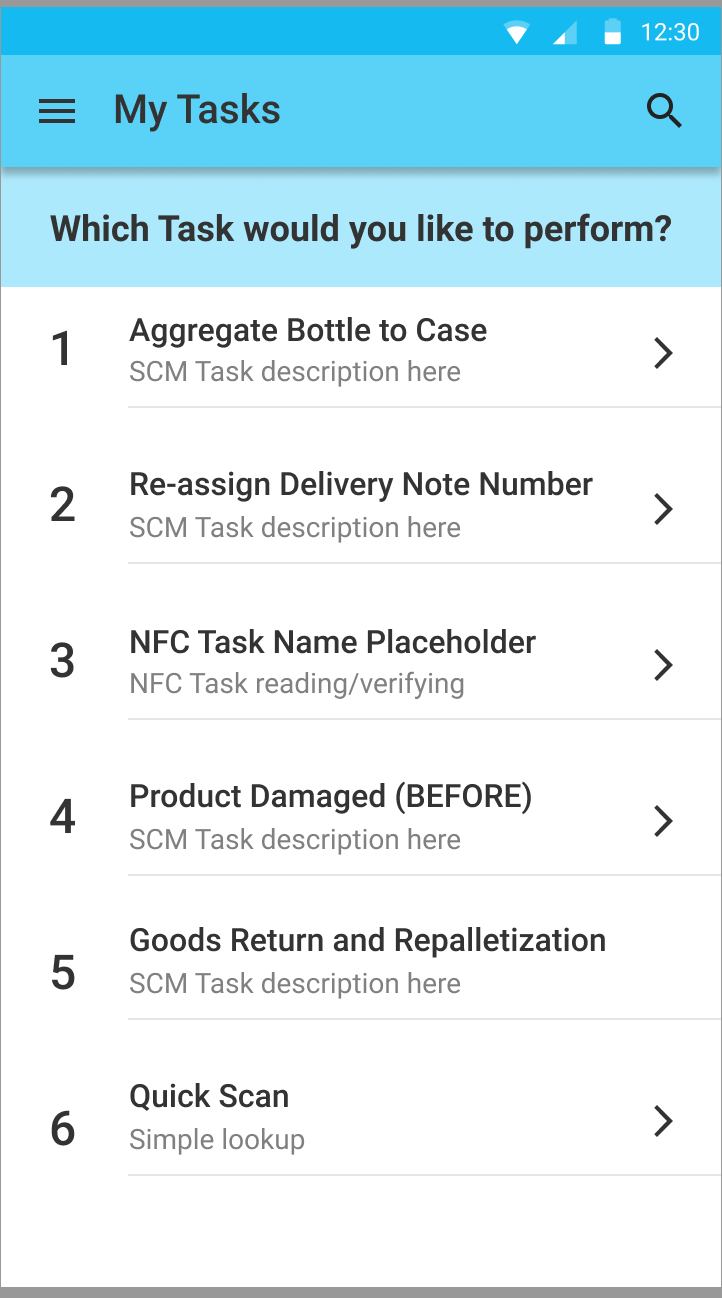
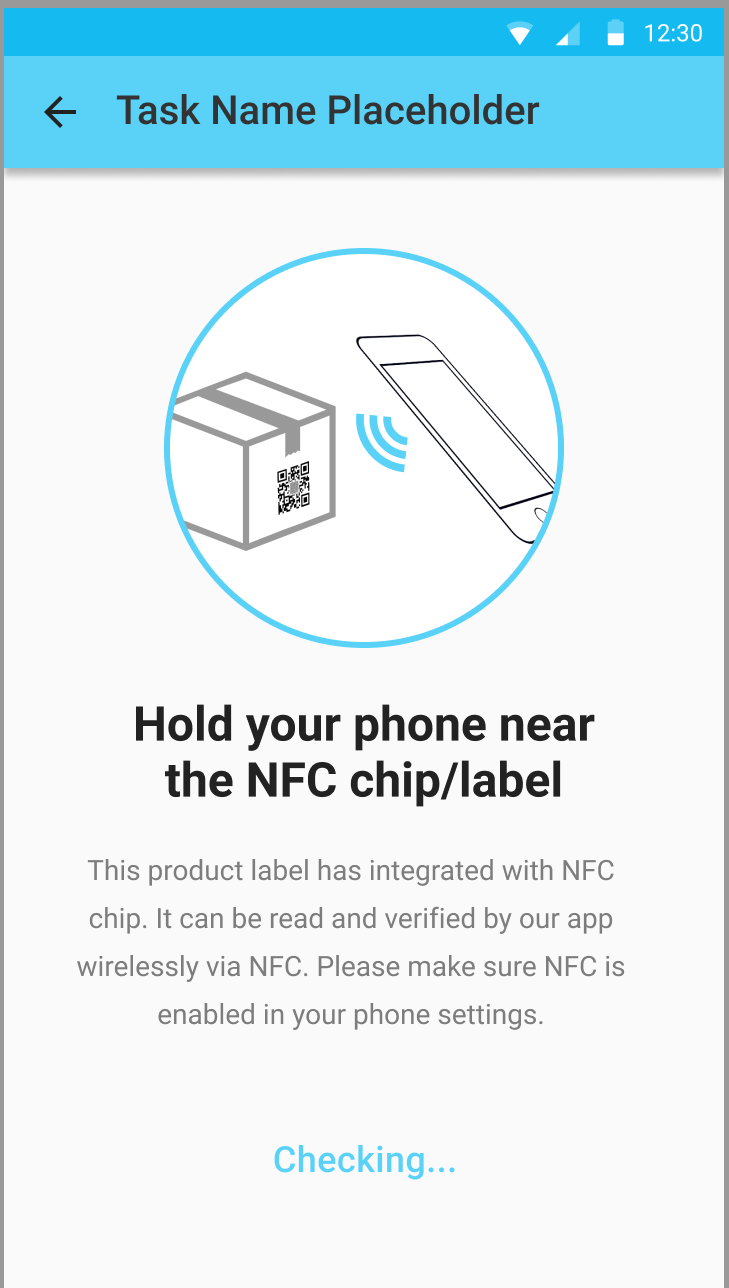
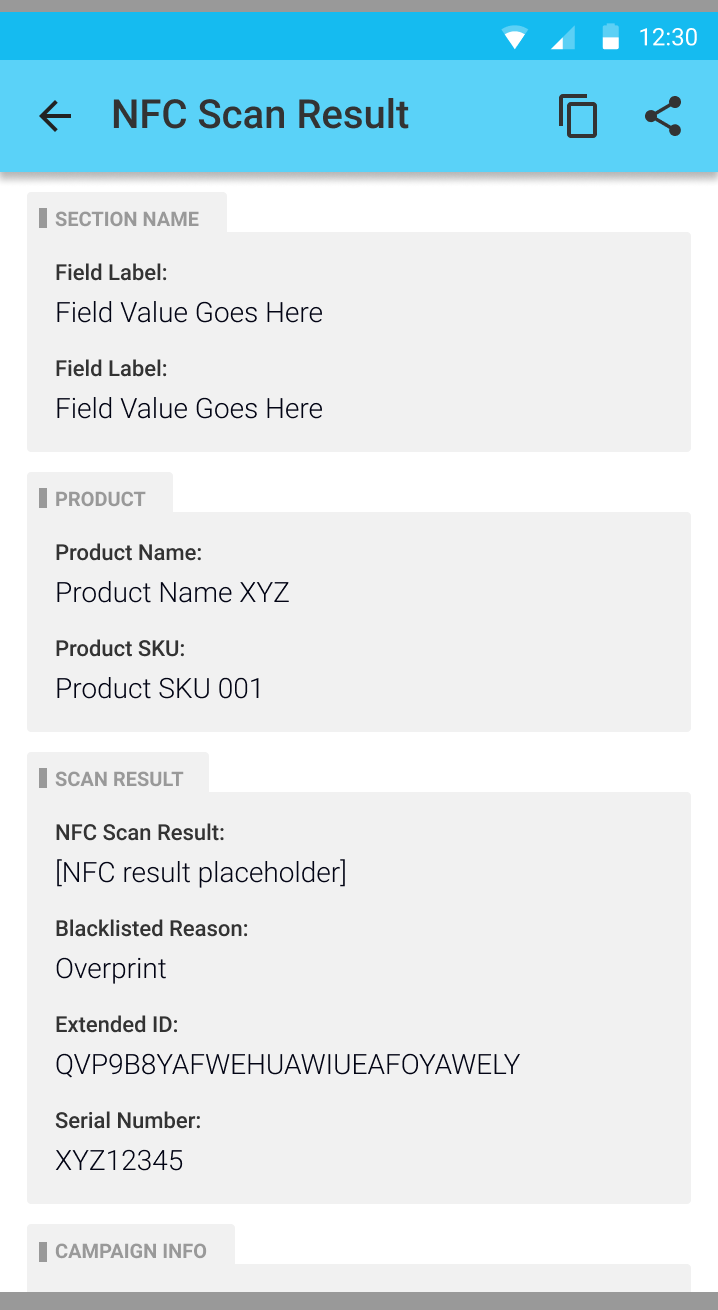
Individual Component Change List
A more detailed list of the substantive changes affecting each component.
Frontend v1.30.0
-
Adds support for code space
-
Adds work order template duplication feature
-
Resend confirmation email for inactive users
-
[EPAC] STE Company creation
-
Fixes issue with brand getting disappeared on Edit product
-
Fixes incorrect filter result on codes created page
-
Adds QR Manager - logo and template support
For ST Portal QR Manager and QR Pro:
- Logo can be added to the center of the SID QR codes
- Color customization possible for the codes
- It can be saved as a template. QR code template allows users to create identical QR codes as previously generated. This is to avoid potential confusion with multiple users generating codes for the same company as well as making it easier to generate more QR codes.
Mobile
Android Scantrust Enterprise
- Updates to SDK v4.1.2
- Adds support for code space feature
- Adds NFC lookup feature.
- Fixes issue with tasks related to team renaming
- Adds search bar in campaigns list
- Bug fixes
iOS Scantrust Enterprise
- Updates SDK to v3.2.0
- Adds support for code space feature
- Adds NFC lookup feature
- Fixes issue with tasks related to team renaming
- Bug fixes
Android Scantrust
- SDK updated to v4.1.2
- Adds support for code space feature
- Fixes minor issues from crash logs
iOS Scantrust
- SDK updated to v3.2.0
- Adds support for code space feature
Android Scantrust Printer
- SDK v4.1.2
- Adds support for code space feature
- Bug fixes