v.1.41.2
| Platform | Version | Date |
|---|---|---|
| scantrust portal | 1.41.2 | 06-09-2023 |
Changes
Portal Enterprise v 1.41.2
- Fixed an issue with kcal and kJ updates via bulk upload.
- Added intelligent redirect feature.
Intelligent Redirect
Intelligent Redirect is going to take Scantrust solution to the next level, which one QR code can meet many different purposes. With Intelligent Redirect, customers have unimaginable flexibility to set the QR code redirection, such as running time-limited marketing campaigns, implementing more refined redirection based on code status and authentication results, and having redirection at a per-code level, among other possibilities.
Company-Level Transition: The Intelligent Redirect feature is moving from the campaign level to the company level. For existing companies, the rules set within the Campaign will continue to function as before.
Enabling Intelligent Redirect: By default, Intelligent Redirect is disabled for all companies. To use this feature, it must be enabled by a STE-admin. They can also migrate redirection rules from the older version.
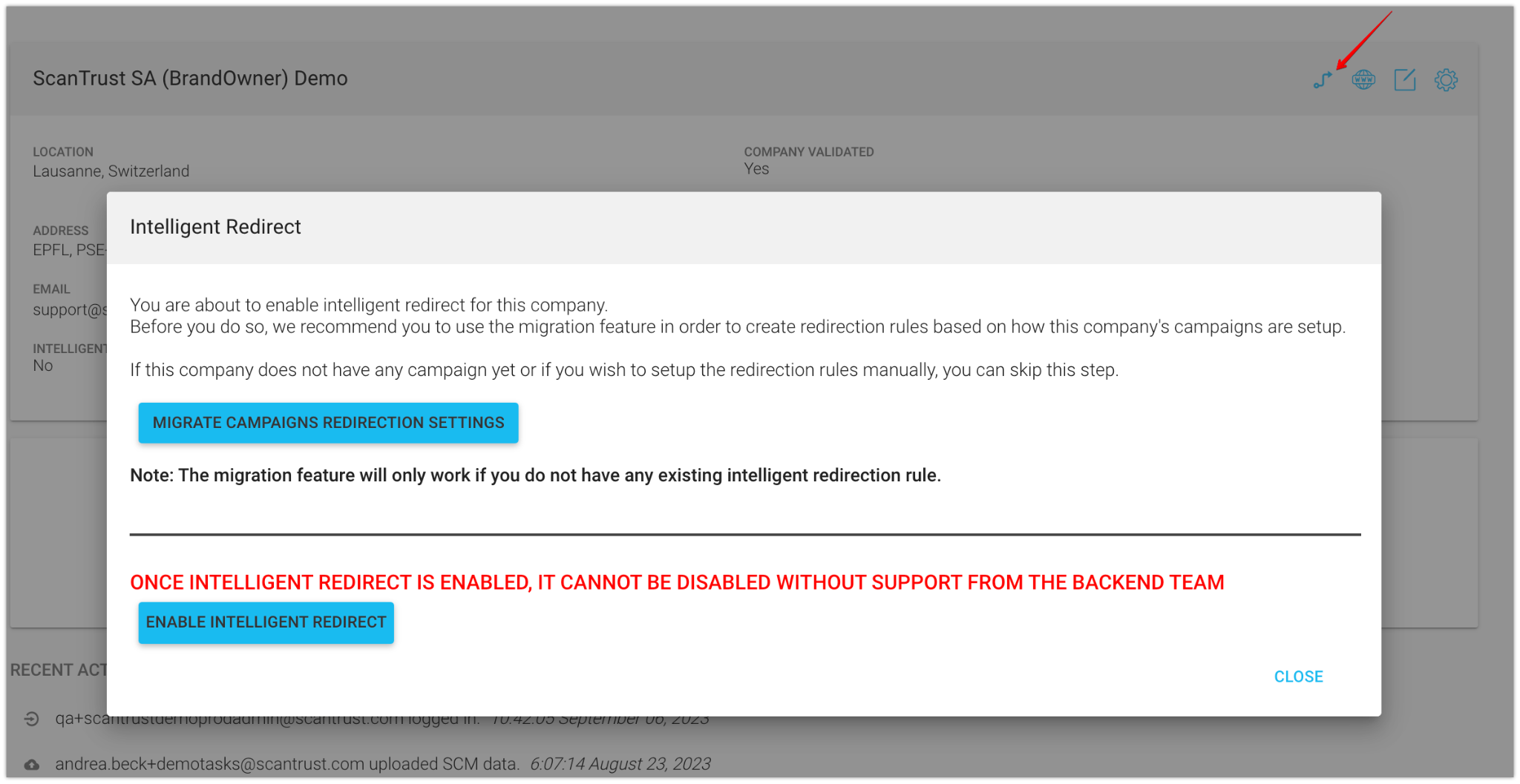
User roles: Access to the Intelligent Redirect feature is limited to users with the role of Brand Admin.
Flexible Rule Application: With this update, a rule can now be applied to one, more, or all campaigns, offering greater flexibility in rule management. Similarly, a campaign can be applied to multiple rules.
Default Redirection Rules: The default redirection rules will remain in place, following this hierarchy: Product → Brand → Company.
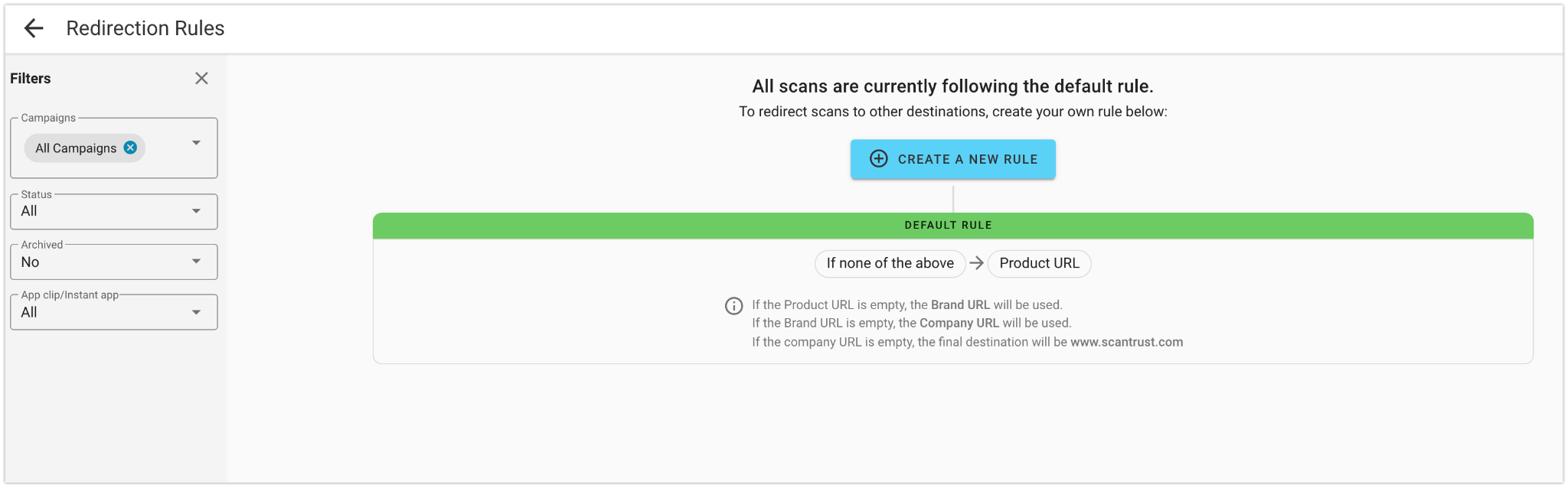
Active Period Settings: Users can set active periods for redirection rules based on the scan date. Time zones can be selected for evaluation, noting that the BE timezone is always in UTC. The portal's timezone is determined based on the user's browser settings.
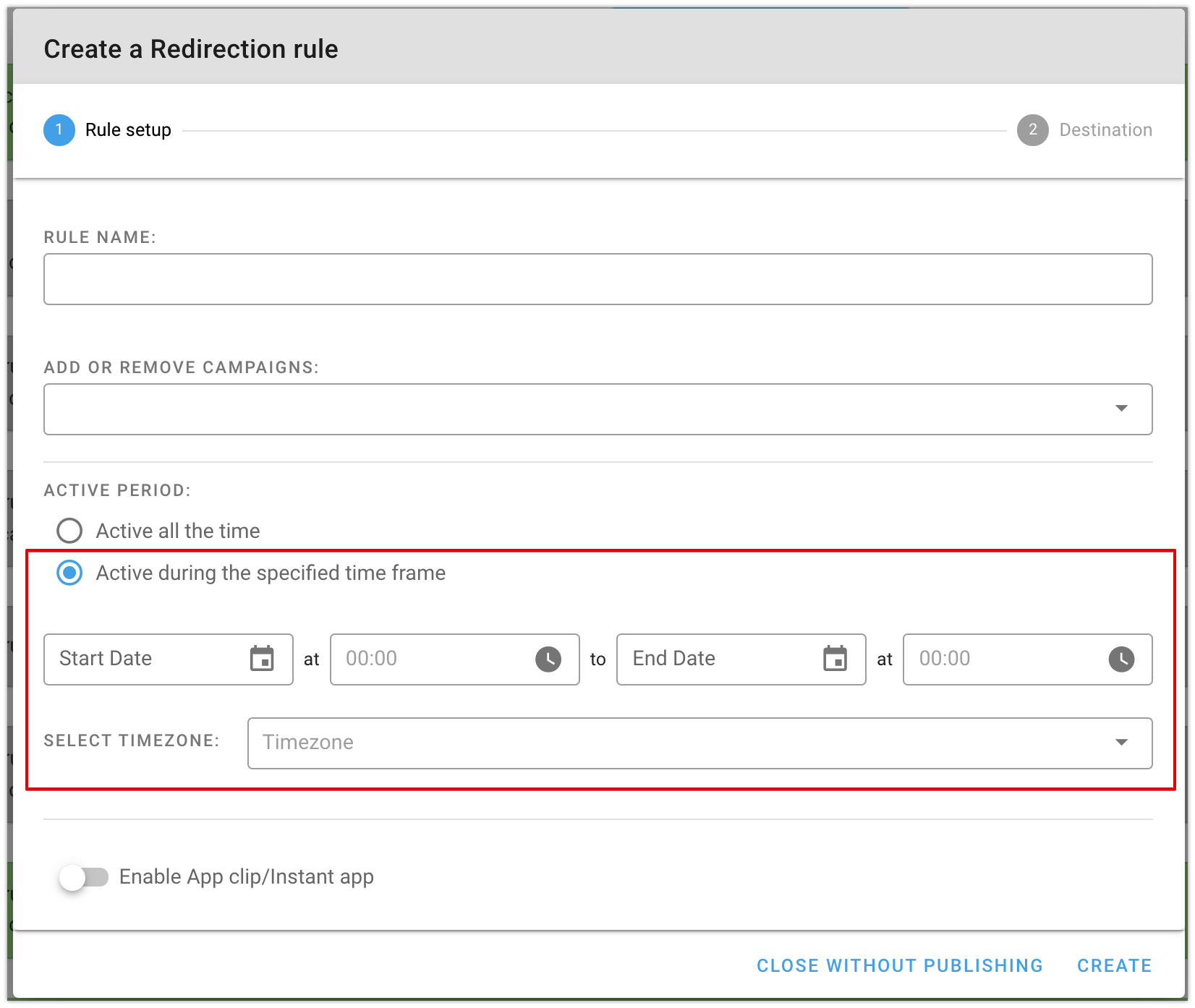
App Clip/Instant App Trigger: Rules can now include a setting that triggers the App Clip or Instant App redirect before evaluating the destinations defined in that rule.
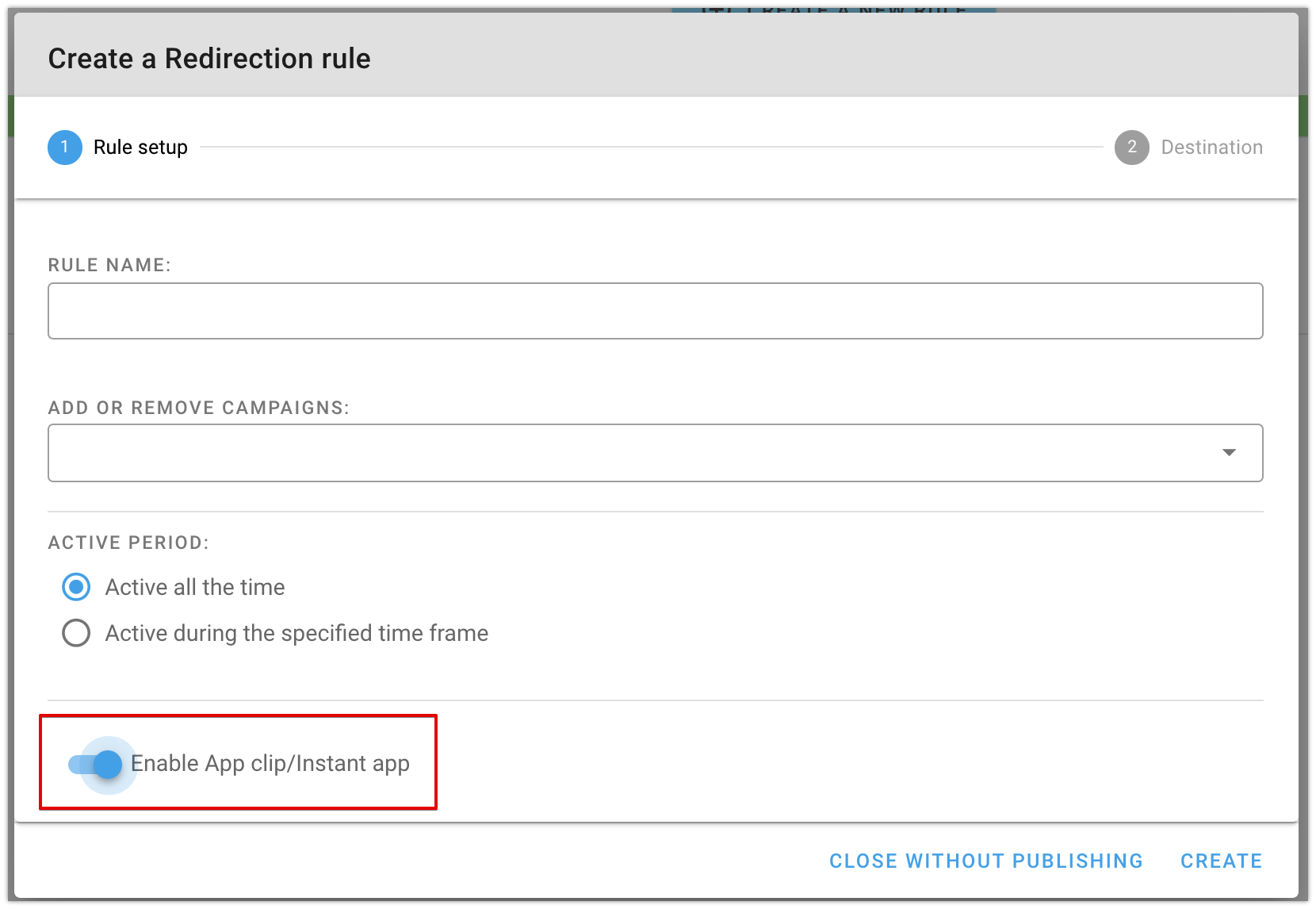
Rule Matching Criteria: When a rule is evaluated, it will match based on the conditions of the rule and the conditions of the destination. If both sets of conditions are met, the redirection destination specified in the rule will be used. Rule conditions include the campaign to which the rule is applied, the rule's active period, and the rule's status.
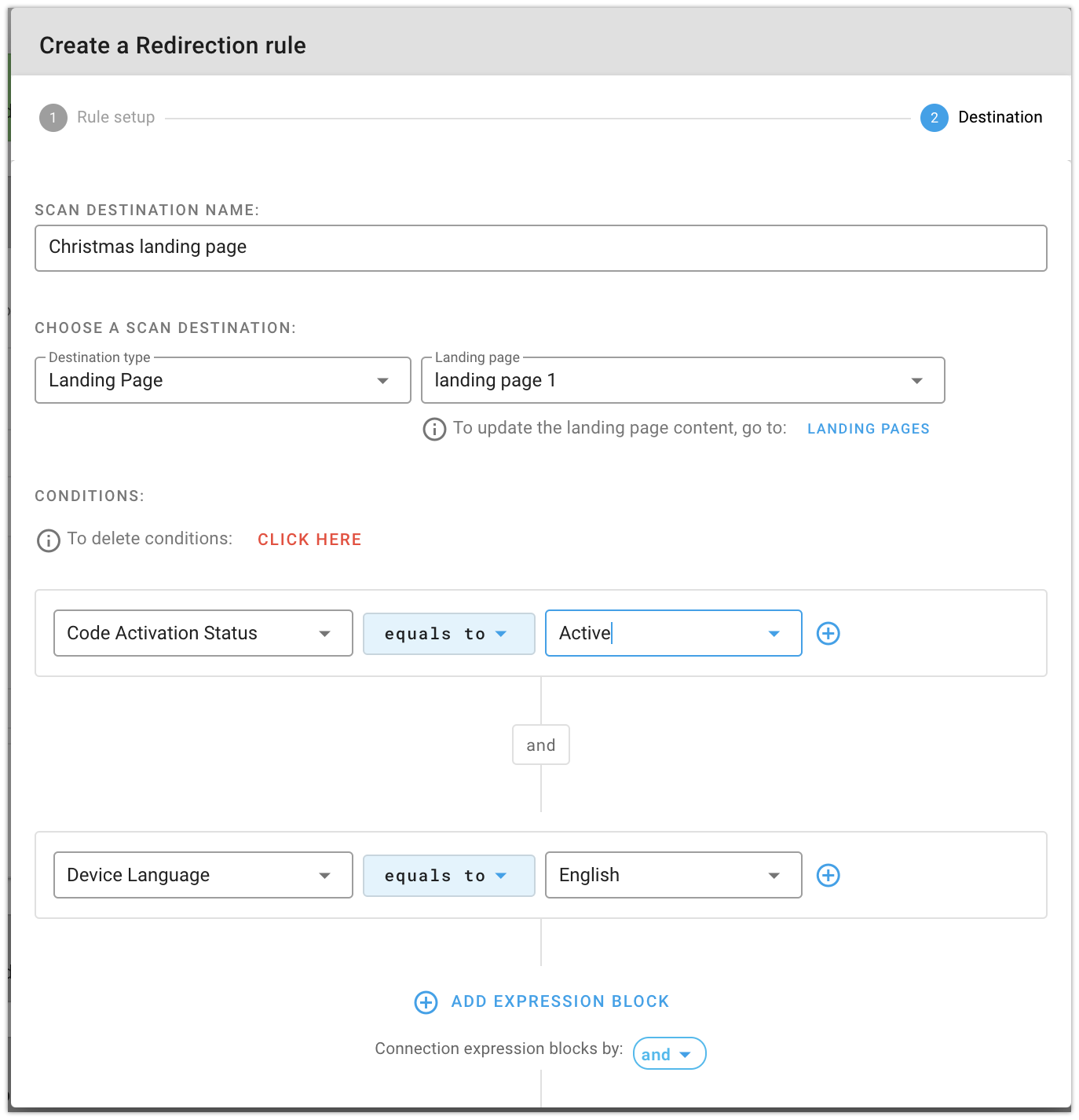
Adjustable Rule Sequence: To fine-tune rule execution, users can adjust the sequence of rules by moving them up or down. This allows for precise control over the order in which rules are evaluated.
App Clip
Scantrust authentication is moving towards appless!
App Clip is a snippet of our Scantrust Consumer app, with the authentication functionality. With App Clip available, consumers using an iPhone and Safari browser can scan Scantrust secure codes without downloading the full mobile app. Consumers can access App Clip right now if brand owners activate it in Intelligent Redirect. App Clip may also be available outside of Intelligent Redirect. The Product team should reach out to the team once the user flow is clear
Seamless Access to App Clip: Users simply need to click "Open" on the App Clip card.
App Launch Behavior:
-
If Scantrust App Installed: Clicking "Open" will directly launch the Scantrust app if it's already installed on the device.
-
If App Clip Installed (No Scantrust App): Clicking "Open" will open the App Clip if it's already installed on the device.
-
If Neither App Clip Nor Scantrust App Installed: In this scenario, clicking "Open" will initiate the download and launch of the App Clip.
There are two important restrictions:
-
This feature requires the code to be of the SSC code type.
-
The scan is not an authentication scan.
Please note that App Clip and banner functionality does not extend to third-party browsers or Safari Private mode.
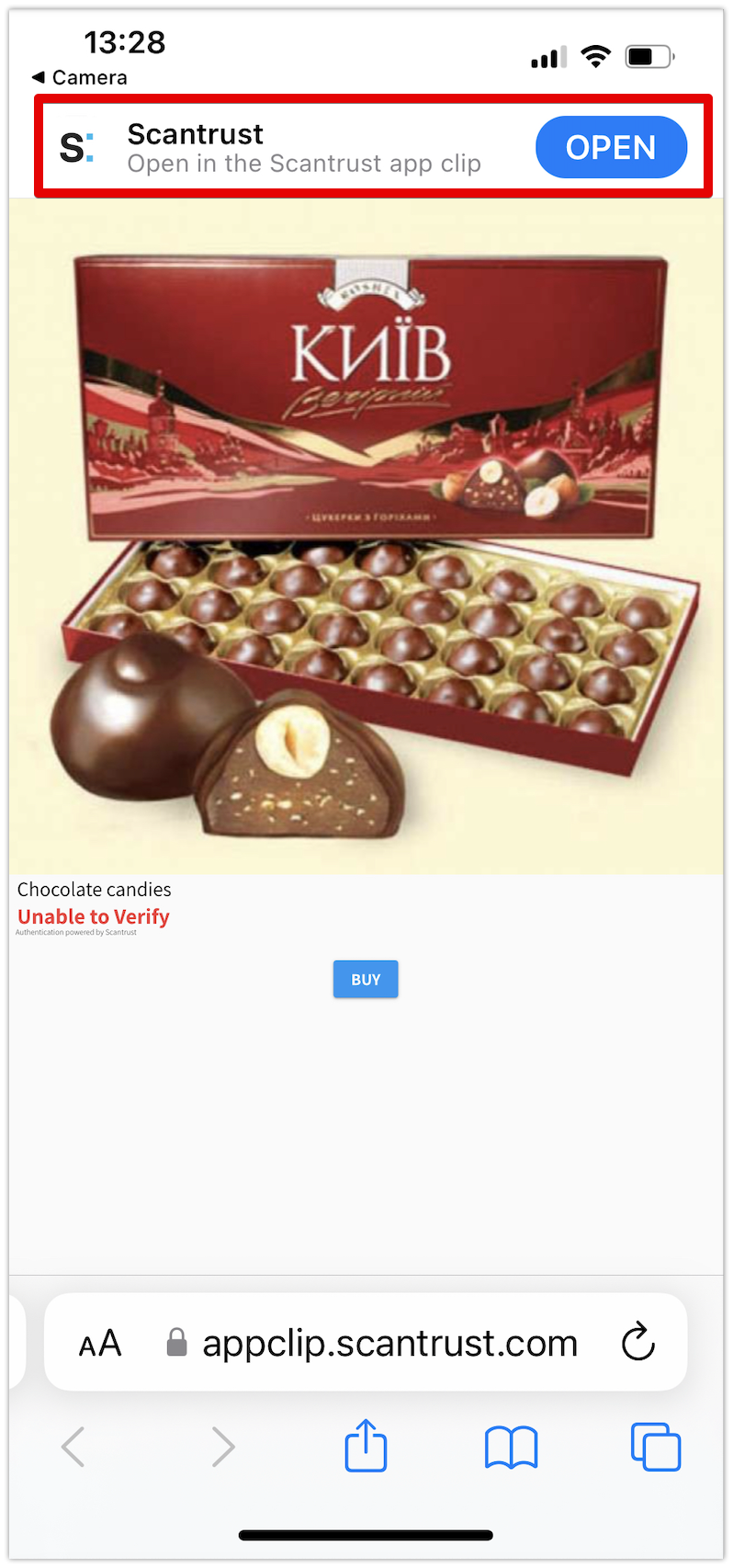
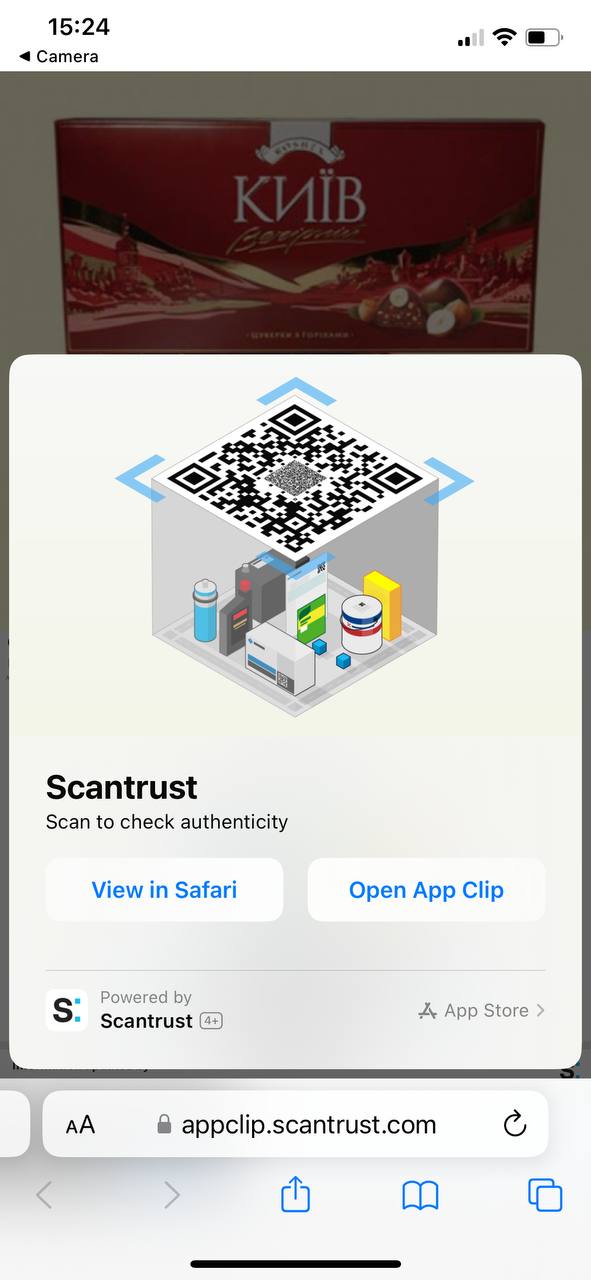
Billing reports
Billing reports were migrated from Tableau to icCube, ushering in a host of benefits for our users. This transition brings about faster data processing and improved data visualization. Users can now access a comprehensive view of the activated code count with breakdowns by date, work order, product, and campaign. This switch enhances data representation and ensures better support for future report customizations.
Billing report is available on the 'Codes Created' page. These reports are accessible to companies that have been added to the list by our Data team.
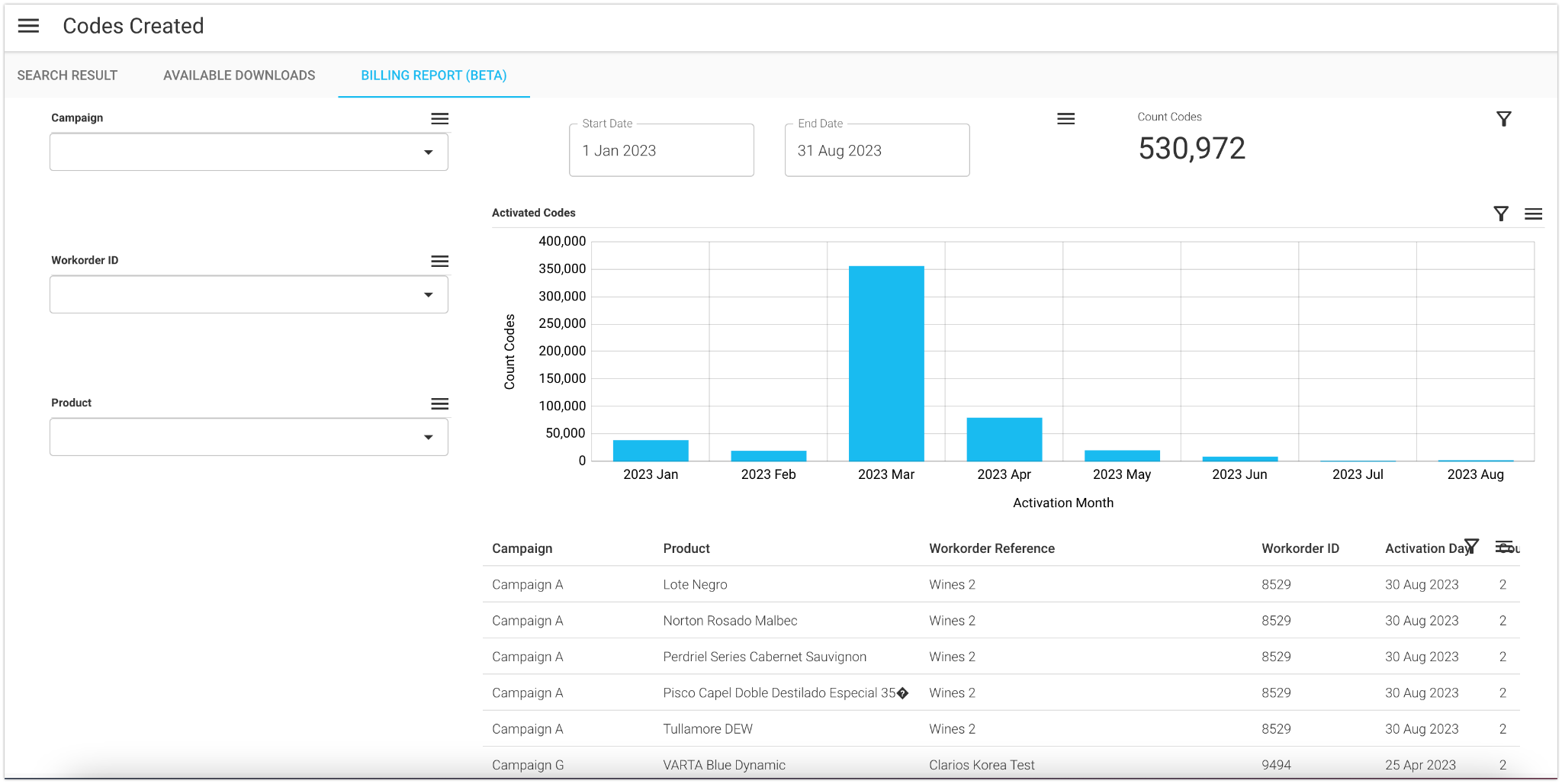
Scan Destination Simulator
Scan Destination Simulator, a powerful feature now available on the Redirection Rules page.
Interactive Testing: Easily enter the QR code Extended ID and configure scanning parameters to discover precisely where your codes are redirecting.
Customized Options: Users can choose additional parameters, including code status and scan location, tailoring their testing experience according to specific requirements.
This feature provides a seamless and efficient way to test and optimize QR code destinations.
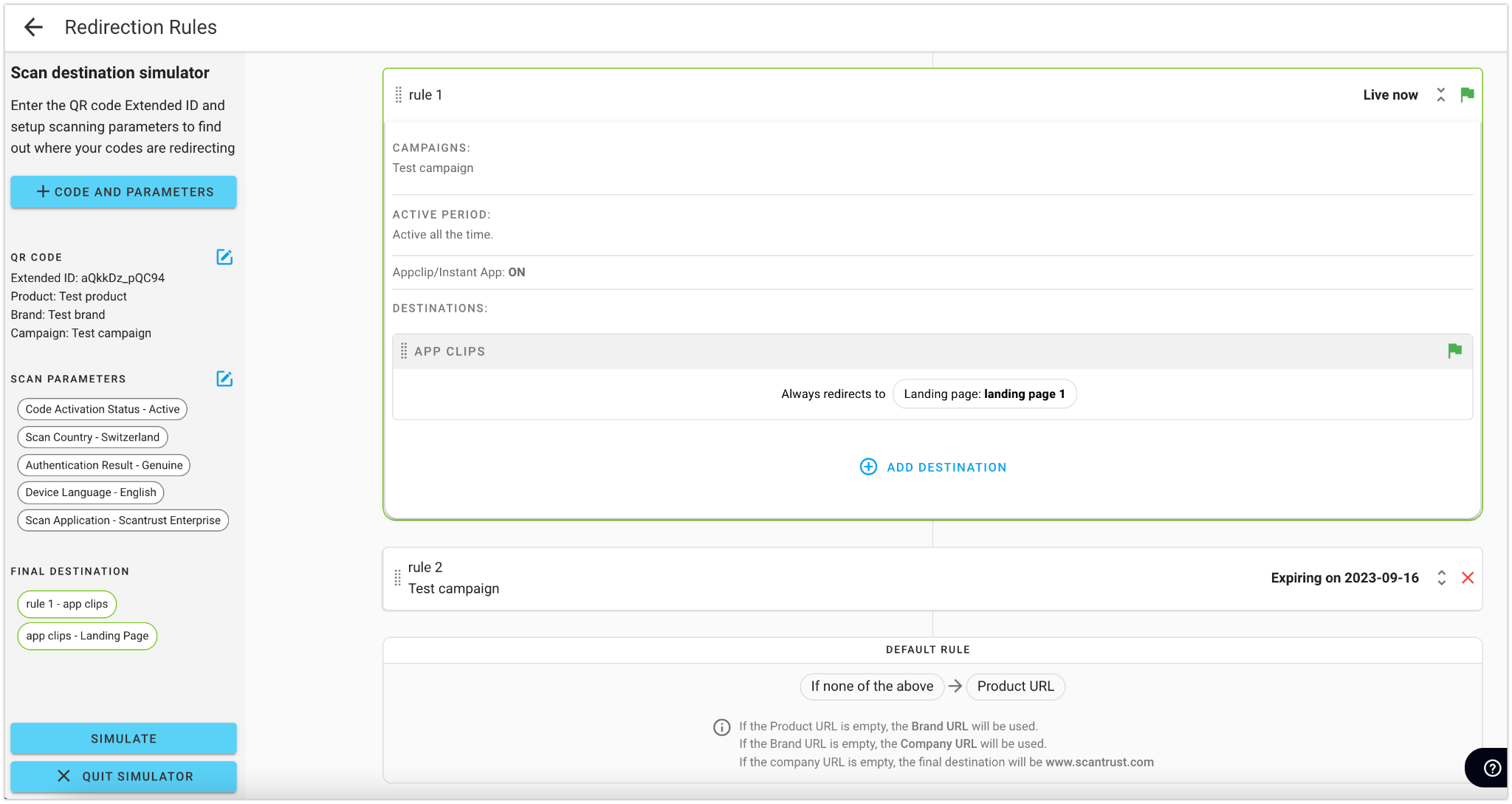
Scan Destination Simulator Video