v.1.27.0
| Platform | Version | Date |
|---|---|---|
| scantrust portal | 1.27.0 | 08-06-2021 |
Features
Scantrust QR Manager can generate QR codes for you quickly.The current mechanism on our platform to create codes was intended for serialized codes and requires a complicated set of steps for non-serialized codes. With the QR manager feature, Brand Owners and ST Support Engineers can easily create and download non-serialized SID(Scantrust identifier) QR codes. These can then be integrated into their packaging in a user-friendly way without the need for a lot of training or operational support.
Functions:
- Configuration page on portal "QR Manager"
- Supports CSV upload with product information in it
- Not intended for more than 1000 codes
- Designing a code with a preview on the page
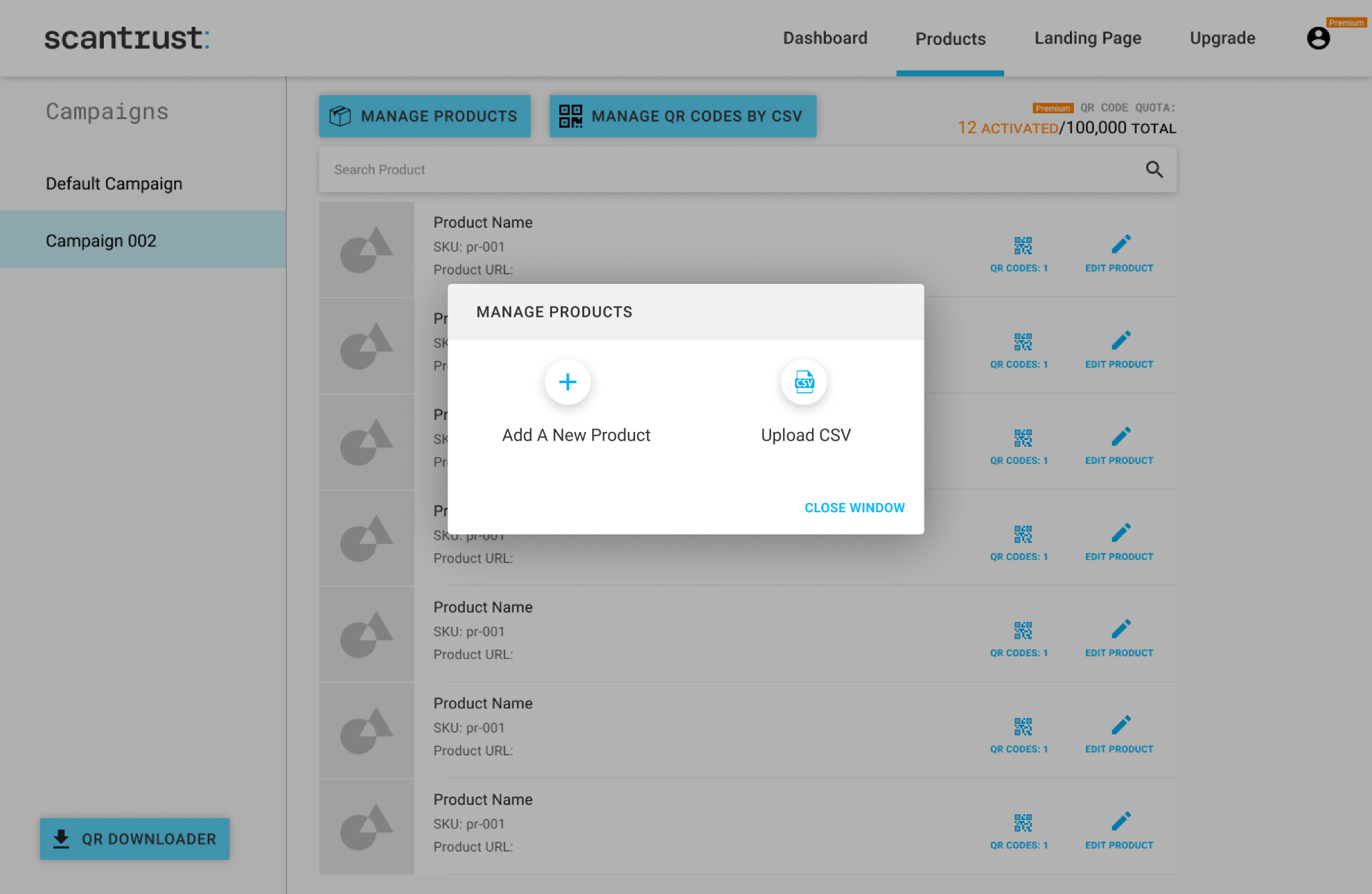
As a brand manager:
- Log in to the portal and easily navigate to QR Manager from side menu (Based on a Company's Enterprise plan, this feature will be enabled)
- Select products available in the company or more new products by “Add new Product” on the spot.
- Bulk selection/Selection via CSV upload possible
- Shows the non-serialized SID codes under each product with the associated information (date created, Analytics , Redirection settings and Hierarchy parameters)
- Tap “Get QR codes” to generate codes from active codes available in the company
- Codes can also be transferred to another product
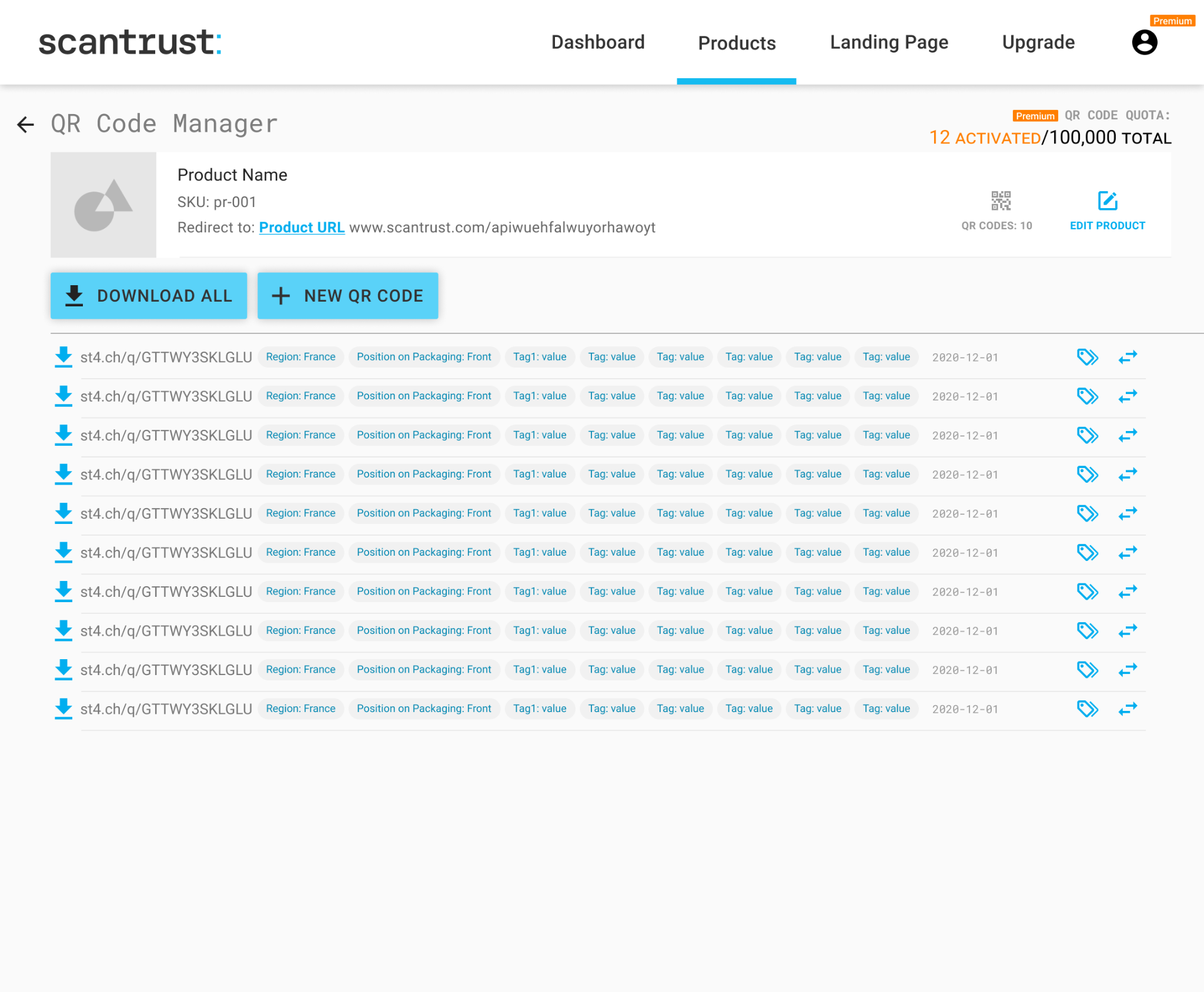
-
Download the files
- Choose the file format:
- JPG, PNG, TIF, SVG, EPS, PDF
- Choose DPI (SVG/TIFF/EPS/PDF only)
- Choose the file format:
-
Naming convention: default + a way to include some of the fields in the naming convention, example: {brand}-{sku}-{name}-{extended_id}-{version}-{error_correction}-{encoding}-{scale}-{dpi}-{quiet_zone}.{image_format}
-
A zip file with the images is downloaded and it contains the files with the right naming convention
-
This feature is intended for non-serialized SID codes only and does NOT replace the current workorder template / workorder process for serialized and/or SSC codes
-
This is an enterprise plan feature and can only be enabled by a Scantrust Engineer.
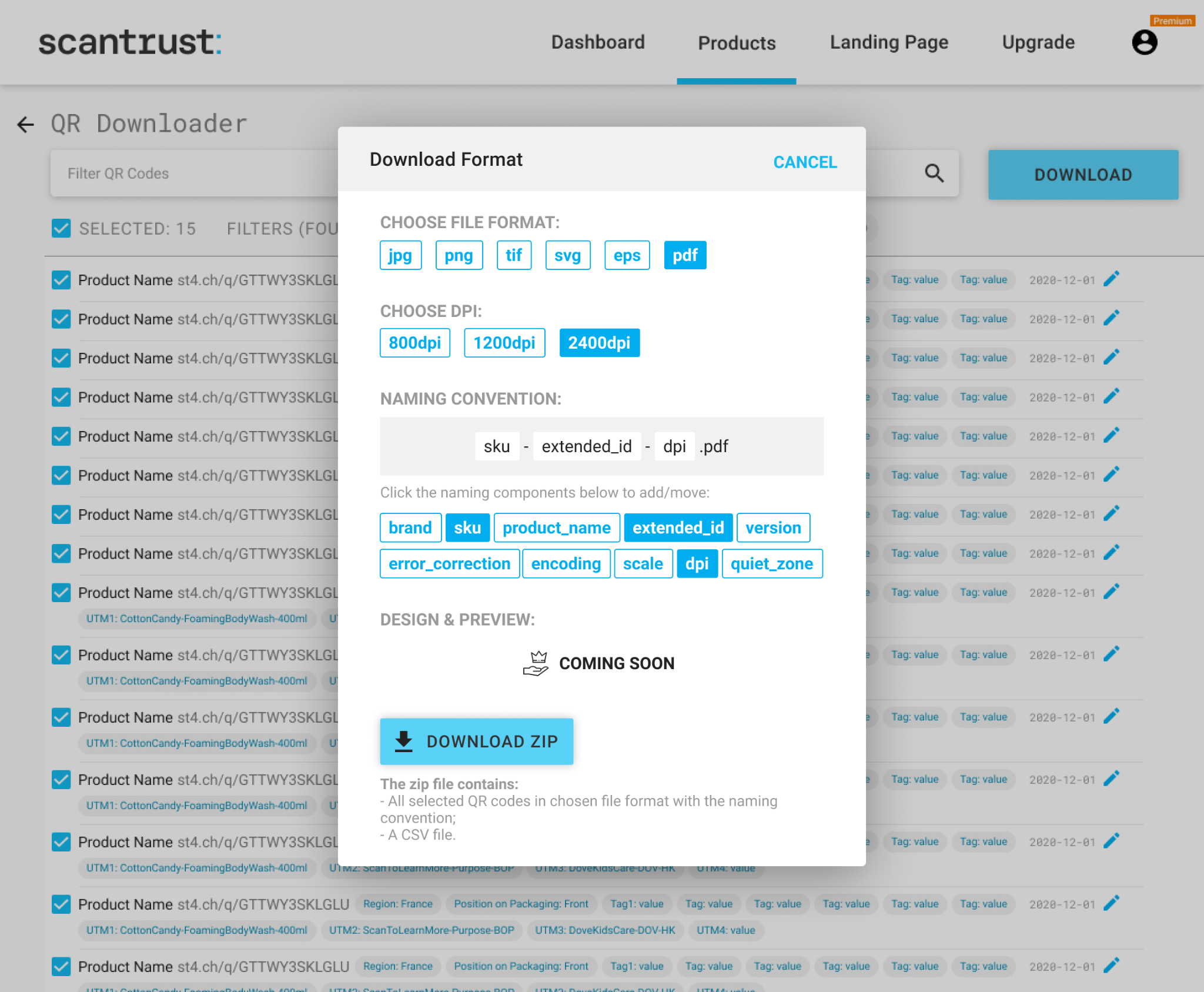
Other Changes/Bug Fixes :
- Adds scan id to scan info pop-up dialogue on Maps
- Removes train fingerprint button (function) from the portal as the endpoint /api/v2/ste/train/ has been removed from the backend. Core tech uses separate tools and endpoints. The fingerprint page for admin is still available.
- Adds workorder ID column and its filter on Dashboard scan data
- Fix issue with number of codes while generating a static workorder
- Fixes issue with pagination on available downloads in Codes Created page
- Fixes issue with work order info for SID codes to set activated codes when completed
- Fixes grammar for Quantity in workorder info section
- Fixes UI issue with Region header on Regions page
- Fixes UI issue with the top countries list on Dashboard
- Updates DOW to Dupont on Dashboard
- Updates Heatmap to display scan count on dashboard
- Fixes issue with error on campaigns
- Fixes issue with Product filter on Dashboard