v.1.45.1
| Platform | Version | Date |
|---|---|---|
| scantrust portal | 1.45.1 | 16-08-2024 |
Changes
Portal Enterprise v 1.45.1
-
Added organization feature.
-
Organization Level: Allows for easier management of users across different products, regions, and divisions within an organization.
-
Centralized User Management: Org Admins in the management company can manage users across all member companies within the organization without needing to switch between companies.
-
How to Use This Feature:
- Create an Organization:
An STE Admin on the site-admin initiates the process by creating a new organization and adding the relevant companies under it.
- Manage User Access:
Once the organization is set up, Org Admins can manage user access through the Organization tab found on the Users & Teams page. Here, they can efficiently control user permissions across all companies within the organization.
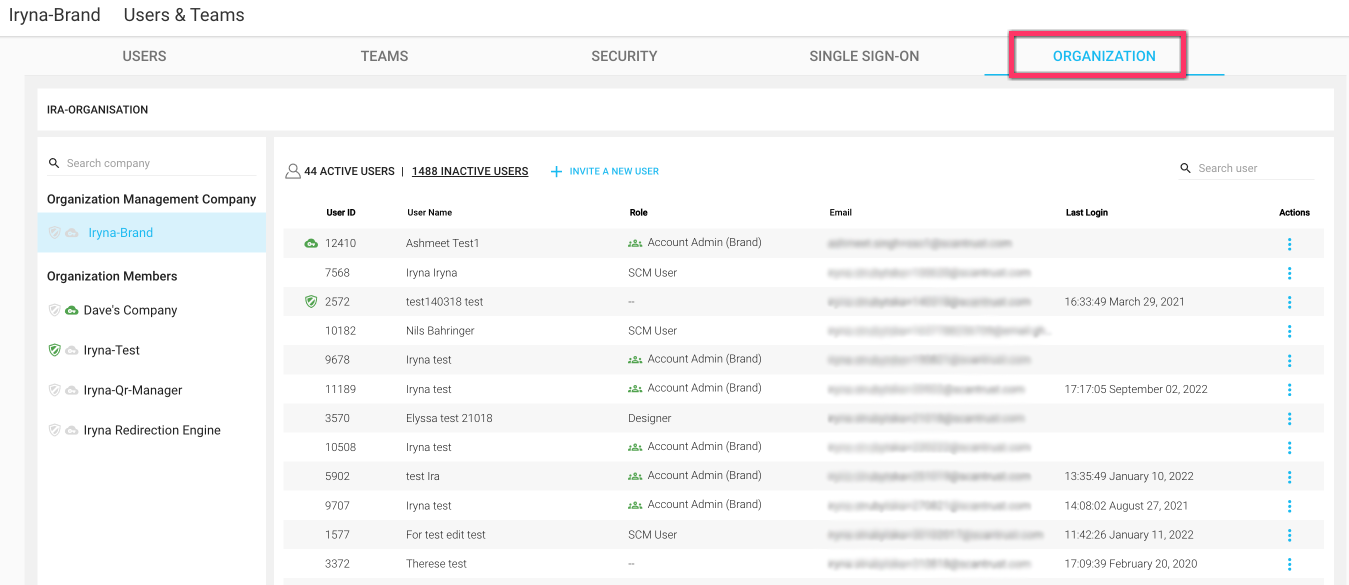
Key Details:
- Each organization has one management company, which cannot be changed after creation.
- Brand Admins in the management company automatically have Org Admin access.
- Org Admins can manage users in all companies within the organization, even if they are not part of a specific company.
- A new tab in the Users & Teams section is available for Org Admins to manage all users within the organization.
- Added code ingesting templates feature.
Additionally, to simplify the Code Ingestion process, we are introducing Ingestion Templates. To create Ingestion Templates, please navigate to the "Ingestion Templates" tab in the site admin area.
-
Added support for multiple custom prefixes in code ingestion.
-
Fixed CSV file with users.
-
Fixed the display of error messages related to using headers with spaces in code ingestion.
-
Added new tab icons to the STC editor.