v.1.28.0
| Platform | Version | Date |
|---|---|---|
| scantrust portal | 1.28.0 | 12-07-2021 |
Features
SCM TRANSACTION HISTORY
A simple UI accessible to the users of the company from the hamburger menu under the name “Code Transactions”, allowing viewing of the SCM transaction history.
Following are the SCM transactions that a user can view:
- Codes updated by STE app
- Codes updated by an SCM upload (or manual “code edit”) from portal
- Codes updated by an integration script running at the client calling our REST API.
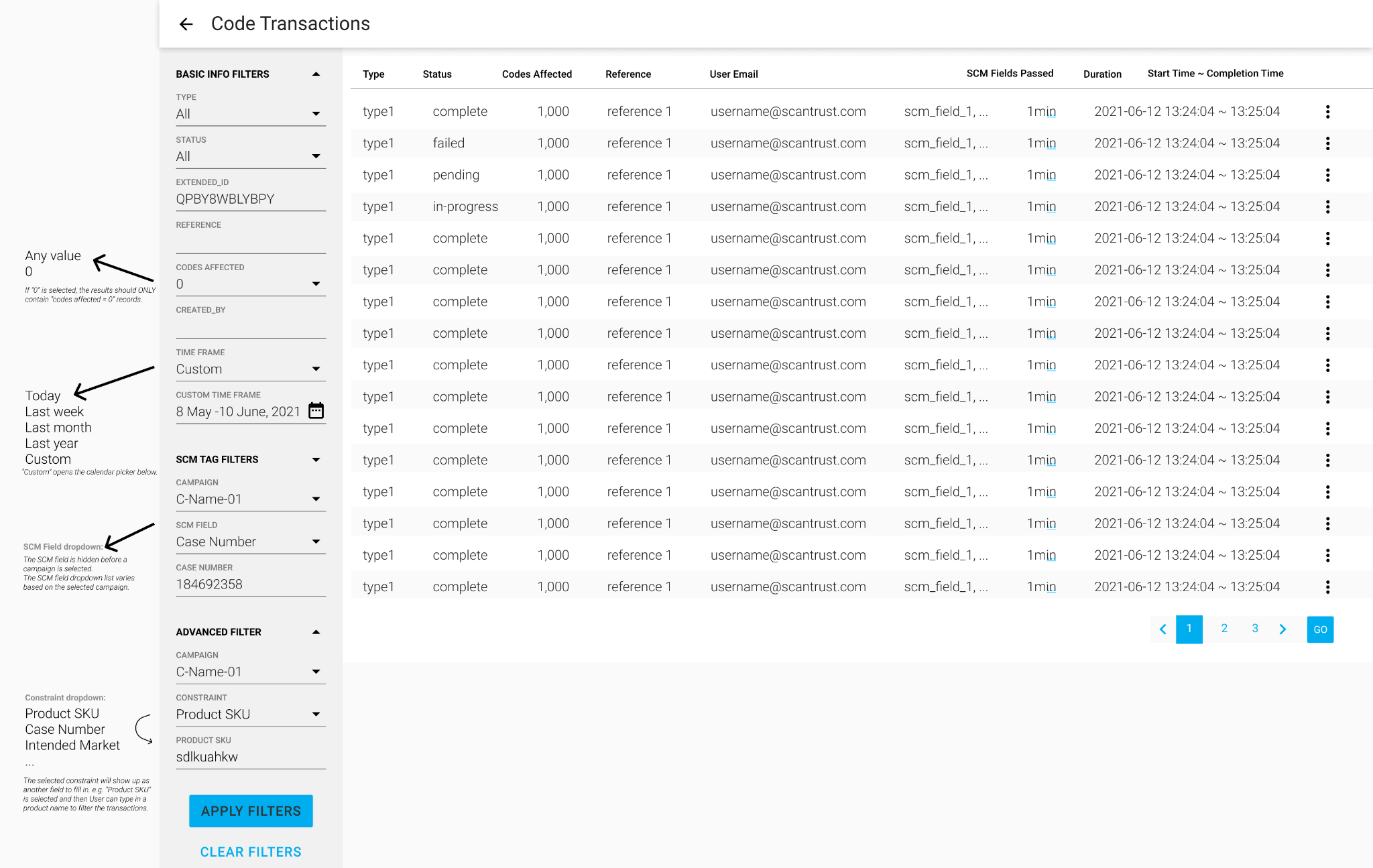
As a Brand Owner user with the permission to view codes, the history of any given code in the company will be shown in these logs. This includes type, Status, Codes affected, reference, user email and the timeframe fields for each entry available in the transaction history. Users can also see a particular transaction “Detail” with more details available like Full Parameters Json.
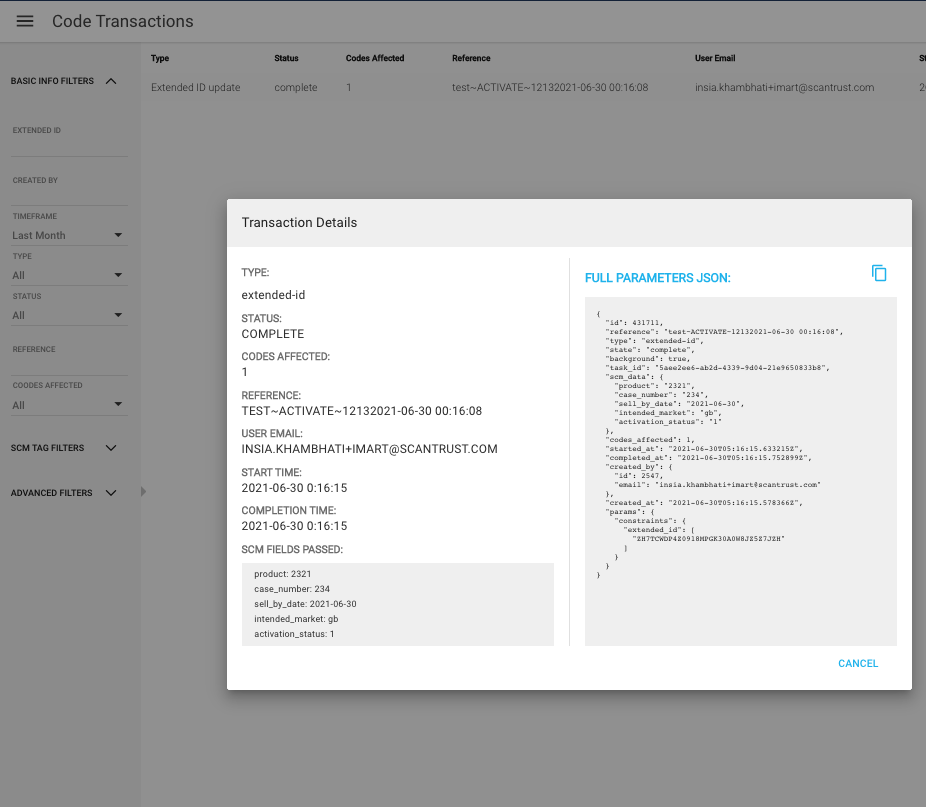
Other Changes/Bug Fixes :
- Update & adds new permissions for Codes created, SCM Transactions, User & Team
- Updates delete permission for brand, product, printer and substrate
- Adds the IDs for product/campaign/user/brand into the list view of the respective summary page
- Displays QR Verified [Untrained] in dashboard on scans of Active untrained codes
- Adds column for 'campaign name' if searched by 'serial number' or 'extended ID' on CODES CREATED page
- Adds Serial Number search on Code tracking page
- Fixes issue with navigating back to Apps page
- Fixes UI issue with PP filter on Production Report
- [STE] Adds Scan reason filter on Scan details page
- [STE] Updated scan list items to 100 per page on Scan details page
- [STE] Removes Dashboard icon on Bundles page