Download Products
Overview
There are 2 ways to download products:
- Download a
products.csvfile from the scantrust portal under the products section - Download the products with the Scantrust Product API
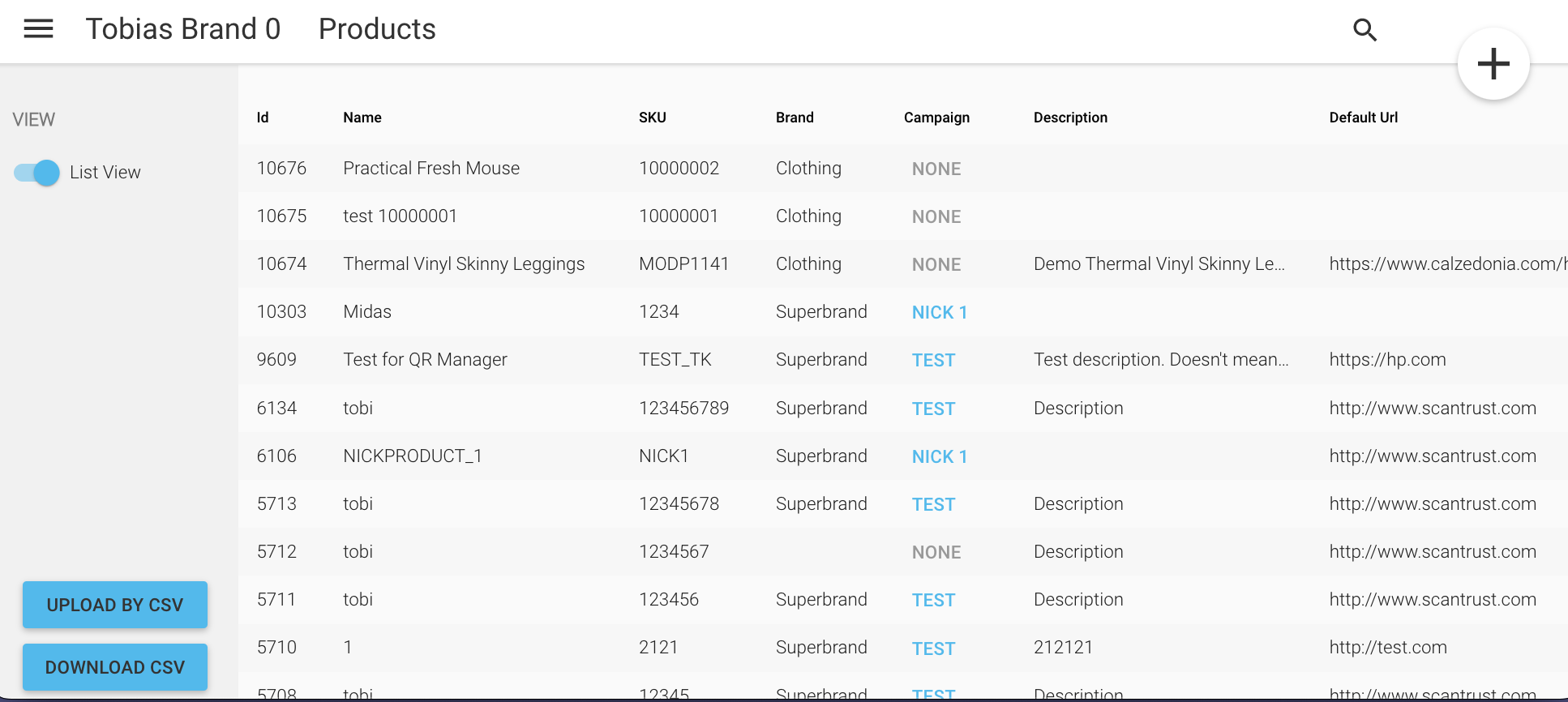
The below process describes how to download products using the Scantrust Product Api. You will need a UAT token with at minimum the following permissions:
product_view
The UAT token must be set in the header fields of all requests as described in Authentication & Tokens.
API Design
GET: /api/v2/products/
Returns all products for a company
| Parameter | Required? | Description |
|---|---|---|
| is_archived | optional | boolean. default 0=not archived |
| limit | optional | number, default=20 |
| offset | optional | number |
| ordering | optional | flag: -creation_date = created at (desc) |
Response (200): Status OK
{
"count": 73,
"next": "https://api.staging.scantrust.io/api/v2/products/?is_archived=0&limit=20&offset=20&ordering=-creation_date",
"previous": null,
"results": [
{
"id": 6326,
"uuid": "a69ba3ee-3009-44e4-9622-c2c2c25e8f17",
"sku": "tom-prefix-testing-pro",
"image": null,
"name": "tom-prefix-testing-pro",
"description": "testing",
"label": "tom-prefix-testing-pro",
"brand": {
"id": 1115,
"name": "Chicago Girl",
"image": "https://s3-eu-west-1.amazonaws.com/cc-staging.scantrust.com/c/446/brand/blob-znaohi.png"
},
"company": {
"id": 446,
"uuid": "d7210852-db2c-4e91-b783-ca608cdfbe32",
"name": "Chicago Merchants"
},
"creation_date": "2021-02-01T03:24:42.468939Z",
"client_url": "https://www.baidu.com",
"is_archived": false,
"code_count": 0,
"active_code_count": 0,
"blacklisted_code_count": 0,
"campaign": {
"id": 2207,
"name": "tom-prefix-sid",
"description": "prefix testing",
"is_archived": false
},
"smartlabel": null
},
...
]
}
GET: /api/v2/products/?sku__exact={sku}
This endpoint can be used to retrieve a specific product ID by SKU. By passing ?sku__exact={sku} to the endpoint URL, the system will look for an exact match within the company's products. Only one result should be returned since SKU is unique per company.
Response (200): Status OK
When a product is found, the result is provided as an array. The first object in that array should be used to know the ID.
{
"count": 1,
"next": null,
"previous": null,
"results": [
{
"id": 959,
"uuid": "701b1a6f-e751-4c20-8012-028063322fb0",
"sku": "prod2",
"image": null,
"name": "Product #2",
"description": "",
"label": "Product #2",
"brand": {
"id": 749,
"name": "100 Brand",
"image": null
},
"company": {
"id": 871,
"uuid": "1fc1a571-1918-4f7d-b826-510752156cdf",
"name": "Test brand"
},
"creation_date": "2017-02-16T08:59:08.774705Z",
"client_url": "",
"is_archived": false,
"code_count": 0,
"active_code_count": 0,
"blacklisted_code_count": 0,
"campaign": {
"id": 188,
"name": "test campaign",
"description": "camp",
"is_archived": false
}
}
]
}
Example product not found
{
"count": 0,
"next": null,
"previous": null,
"results": []
}