v.3.6.0
| Platform | Version | Date |
|---|---|---|
| STC | 3.6.0 | 10-04-2025 |
Changes
Image Gallery, Translation Management, and Authentication Styling Customization
We are excited to introduce three new features in our latest release: Image Gallery, Translation Management, and Authentication Styling Customization. Here’s an overview of each feature and how they enhance the platform.
1. Image Gallery Feature
The new Image Gallery streamlines media management, making it easier to select and manage images within the platform.
- Currently available in the Landing Page Editor. Coming soon to the SaaS Portal and e-label Management Tool.
- User Benefits:
-
Easily select custom labels to reduce repetitive work.
-
Download previously uploaded images from Scantrust if local files are lost.
-
Archive images instead of deleting them to prevent accidental removals.
- Key Functionalities:
-
Upload Images: Upload single or multiple images with system-generated unique keys and tagging support.
-
Image Viewing Options: Choose between Grid View (larger images) or List View (detailed metadata).
-
Search & Filtering: Search images by name, key, or tags, with an option to include archived items.
-
Image Selection: Directly choose images from the gallery within the Landing Page Editor.
Example Screenshots:
- Image Gallery main view
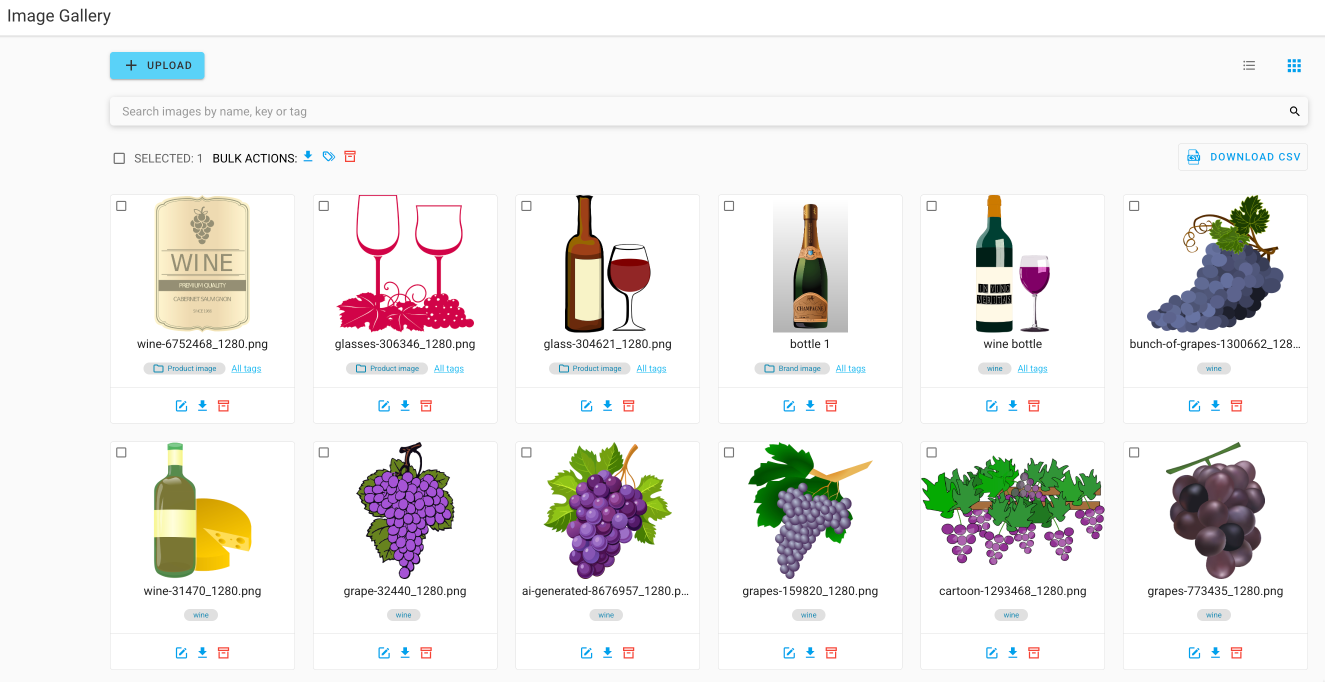
- Upload image pop-up
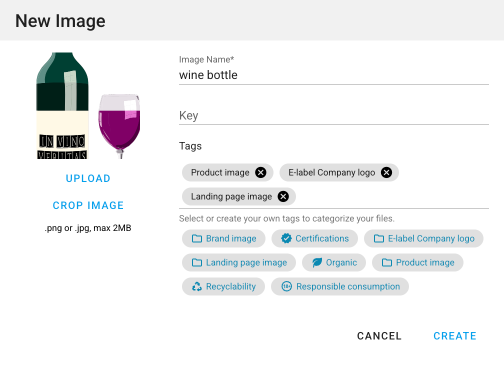
- Image selection in Landing Page Editor
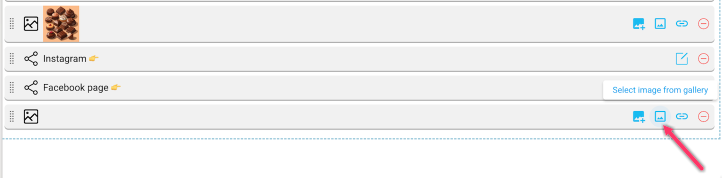
2. Translation Management
A new Translation Management ensures a smoother localization process when editing landing pages.
What’s New?
-
Default Language Selection: Set a fallback language when creating landing pages.
-
Language Tab: Follows the same UI as the e-label translator with machine translation, review, and publishing workflows.
-
Enhanced Editing: Add and remove languages, edit linked images, and apply text formatting for translations.
-
Real-Time Preview: Instantly view translations with an improved language dropdown.
Example Screenshots:
- Selecting Default and Translation Languages
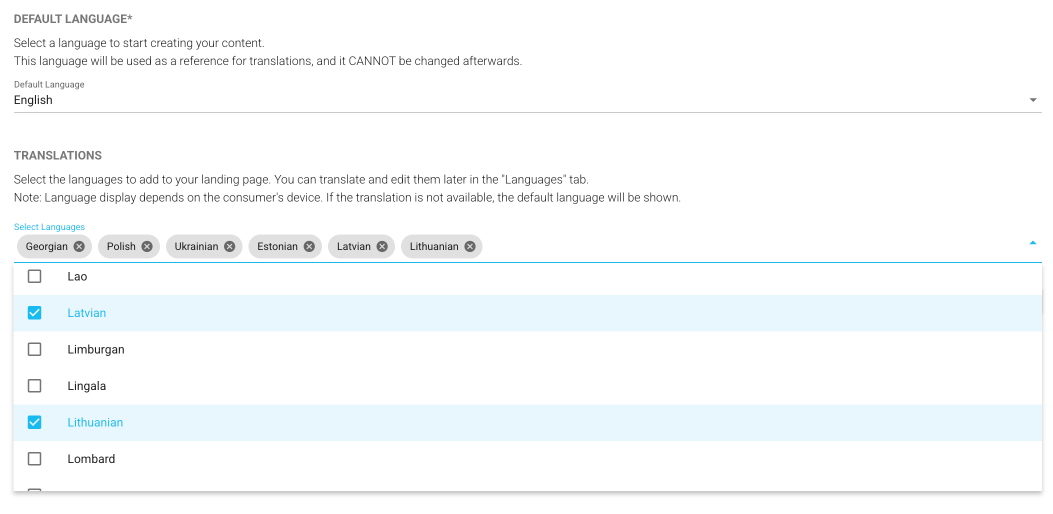
- Language tab with translations and real-time preview with language switcher
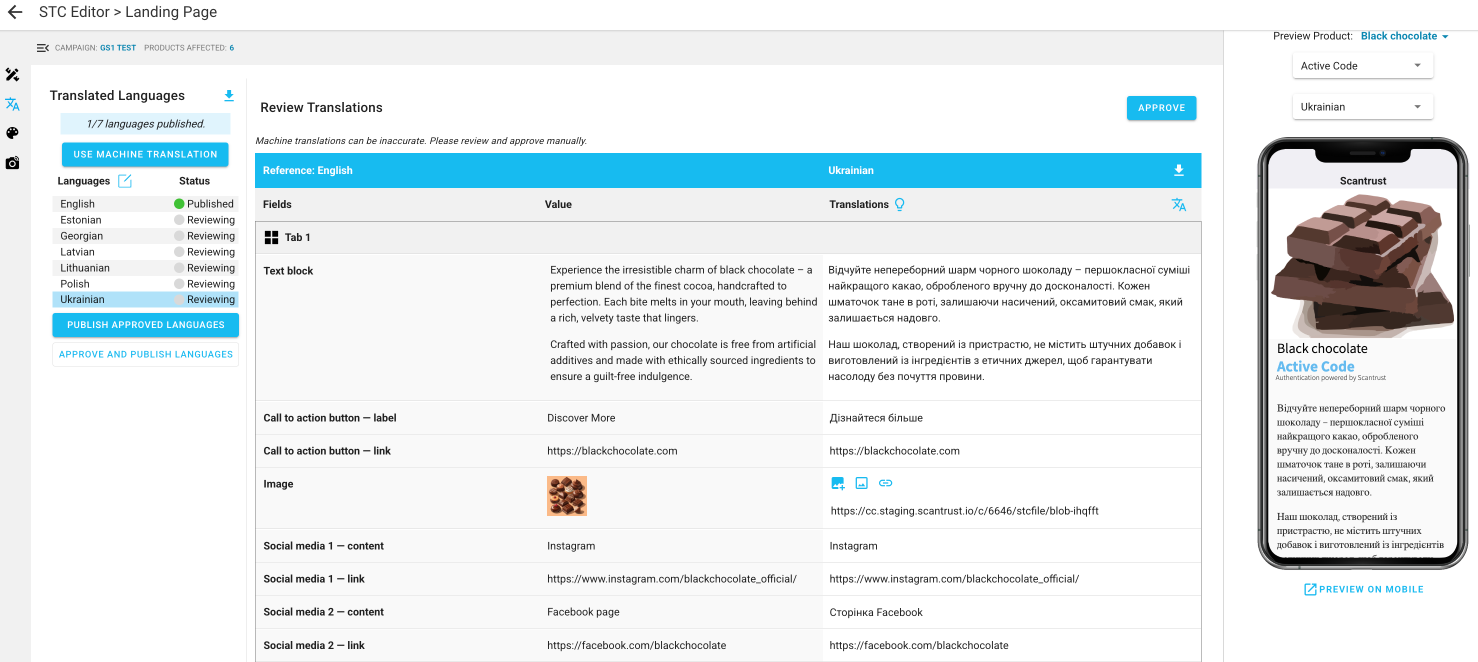
3. Authentication Styling Customization
We’ve enhanced authentication styling to allow more branding control for authentication applications.
- New Customization Options:
-
Logo Upload: Display branded logos on the authentication app’s splash and scanning screens.
-
Color Themes: Configure background, primary, and secondary colors to match brand identity.
-
Advanced Setup for STE Users: Additional settings for language enforcement and torch control.
Example Screenshots:
- Auth app branding editor
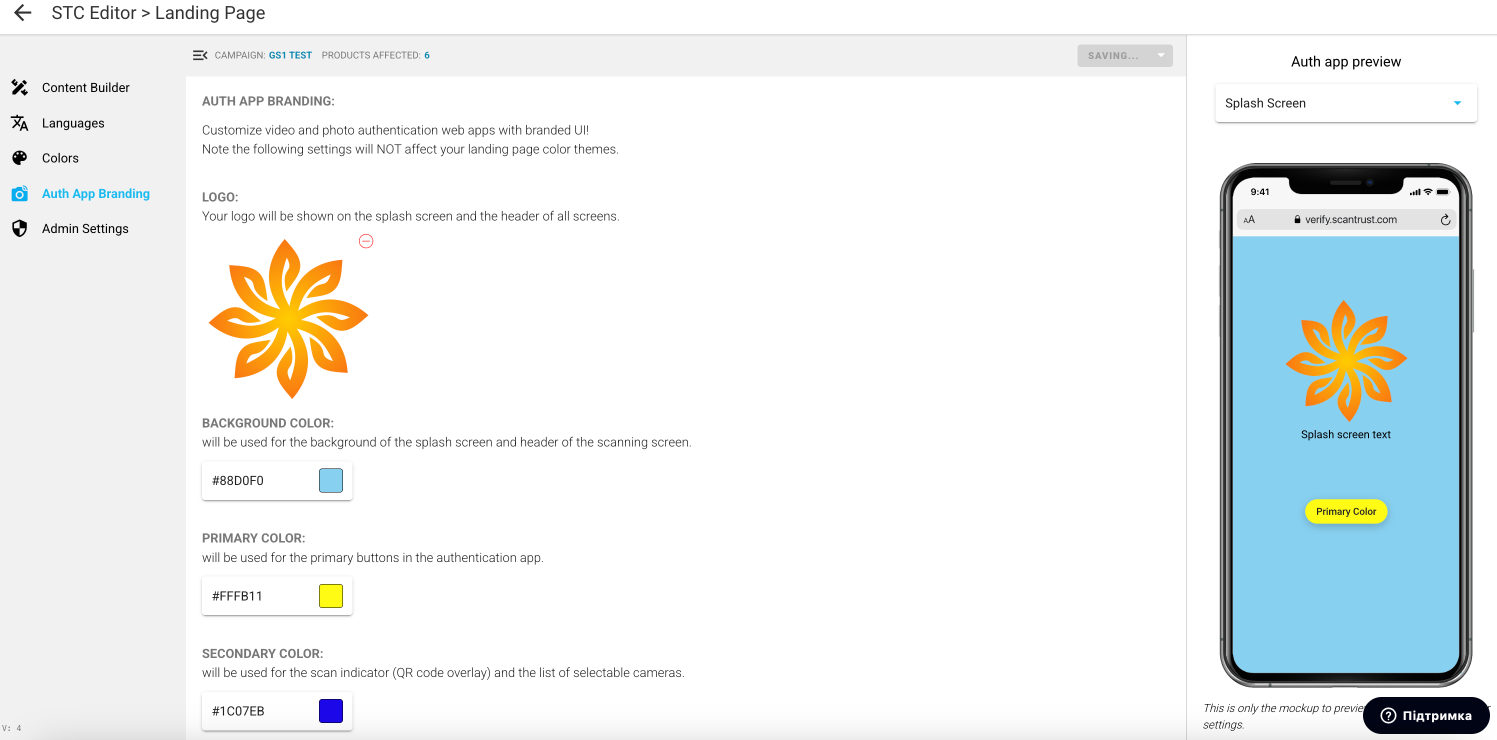
- Themed authentication screen
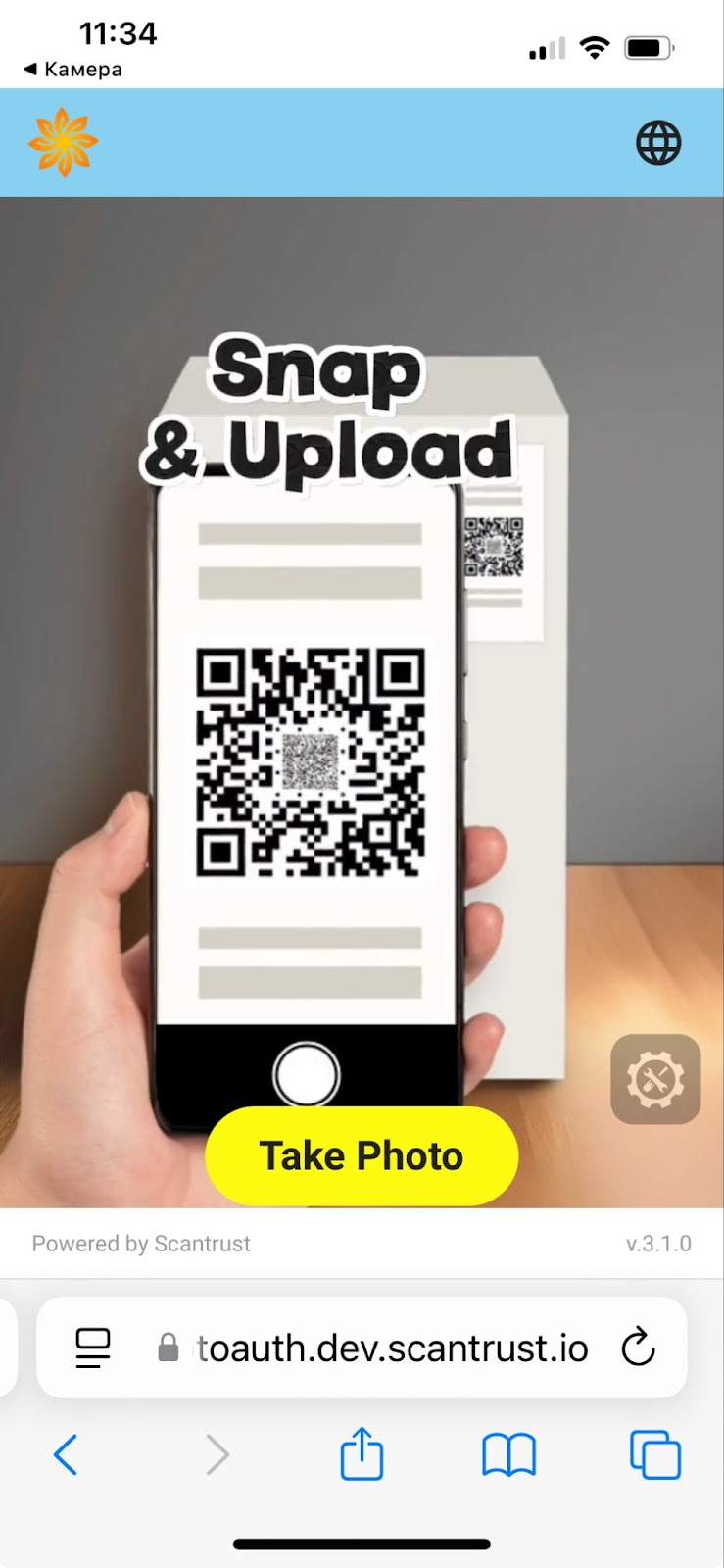
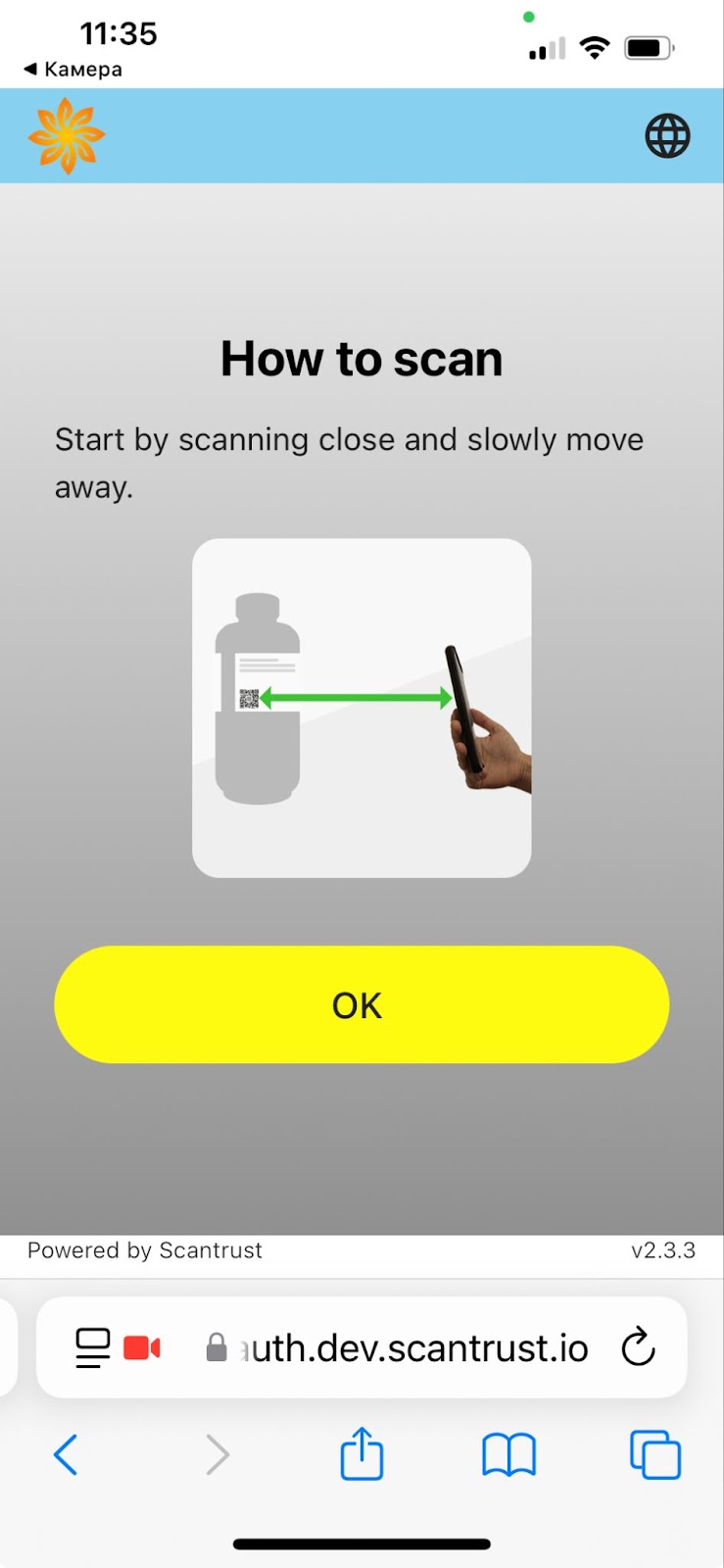
To use this feature in photo-auth or video-auth, you need to configure the CTA button on the landing page or set up a redirect in the company settings using the following URLs:
1. video-auth
-
Landing page: https://verify.scantrust.com/video/?uid=@scan_id&api_key=@api_key
-
Redirect: https://verify.scantrust.com/video/?uid={id}&api_key={api_key}
2. photo-auth
-
Landing page: https://verify.scantrust.com/photo/?uid=@scan_id&api_key=@api_key
-
Redirect: https://verify.scantrust.com/photo/?uid={id}&api_key={api_key}
These updates provide greater flexibility and a more personalized user experience.
Containing changes
STC editor v 3.6.0
-
Added Image Gallery feature.
-
Added Translation Management.
-
Added support for all languages.
-
Added Authentication styling feature.
-
Added e-label widget.
-
Added redirection in the authentication widget to the CN lobby when scanned in China.
-
Updated STC to pass scan UIDs and api_key to the lobby.