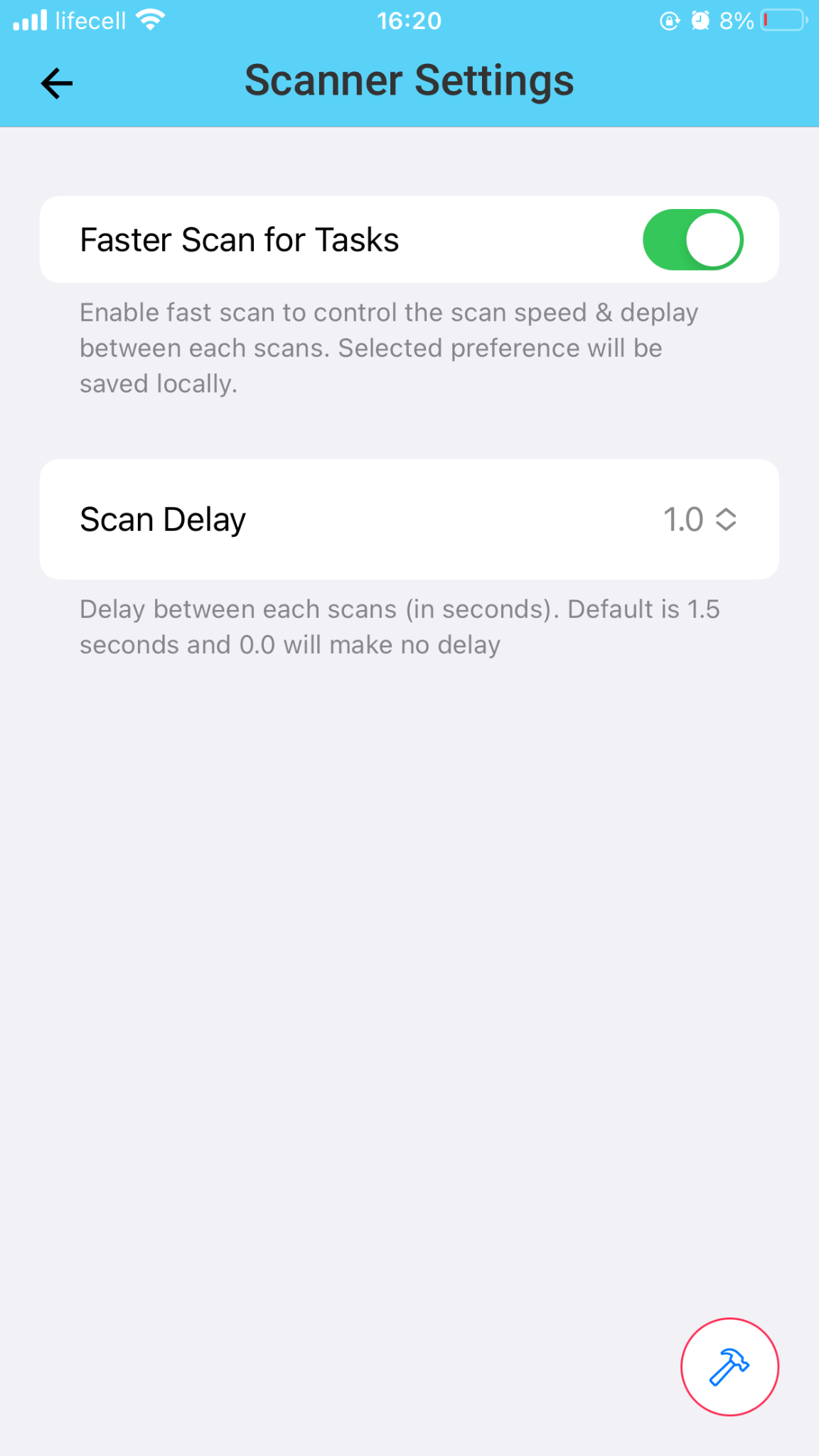v.4.5.0
| Platform | Version | Date |
|---|---|---|
| ios scantrust enterprise | 4.5.0 | 23-10-2023 |
Containing changes
New Features:
- Added Scanner settings page.
To provide users with more control and flexibility, we've introduced a dedicated settings page specifically tailored to Scanner-related settings.
Scanner Settings Page:
We've implemented a Scanner Settings page where users can customize their scanning experience. This page offers two key options designed to optimize scan speed according to individual preferences.
Option 1: Faster Scan for Tasks (Default: Off):
This is a boolean switch allowing users to enable or disable faster scanning for tasks.
When turned on, it reduces the scan delay between each scan, ensuring a quicker scanning process.
Option 2: Scan Delay (Default: 1.5 seconds):
Users can now adjust the scan delay according to their needs.
The scan delay is represented as a dropdown list with values ranging from 0.0 to 2.0 seconds.
Setting the delay to 0.0 means there will be no pause between scans, resulting in near-instantaneous scanning.
Increasing the delay to 2.0 seconds means users will experience a 2-second pause between scans, allowing for a more controlled scanning pace.