v.3.4.0
| Platform | Version | Date |
|---|---|---|
| ios scantrust | 3.4.0 | 30-08-2021 |
Containing changes
In the ST app, when a user scans a ”regular QR Code”, we stop offering the possibility to be redirected to an external Web site.
We define ”regular QR Code” as one of the below cases:
- Codes with unrecognized prefix
- Code with correct ST prefix but malformed extended_id
- Code with correct ST prefix, correct extended_id format but extended_id does not exist (404)
When the ST app scans one of these non-scantrust codes
- A user receives below scan result response: NOT a trusted code! This item was NOT recognised and could be a fake or lead to a malicious website. If you suspect a counterfeit, please provide more details using the report link below.
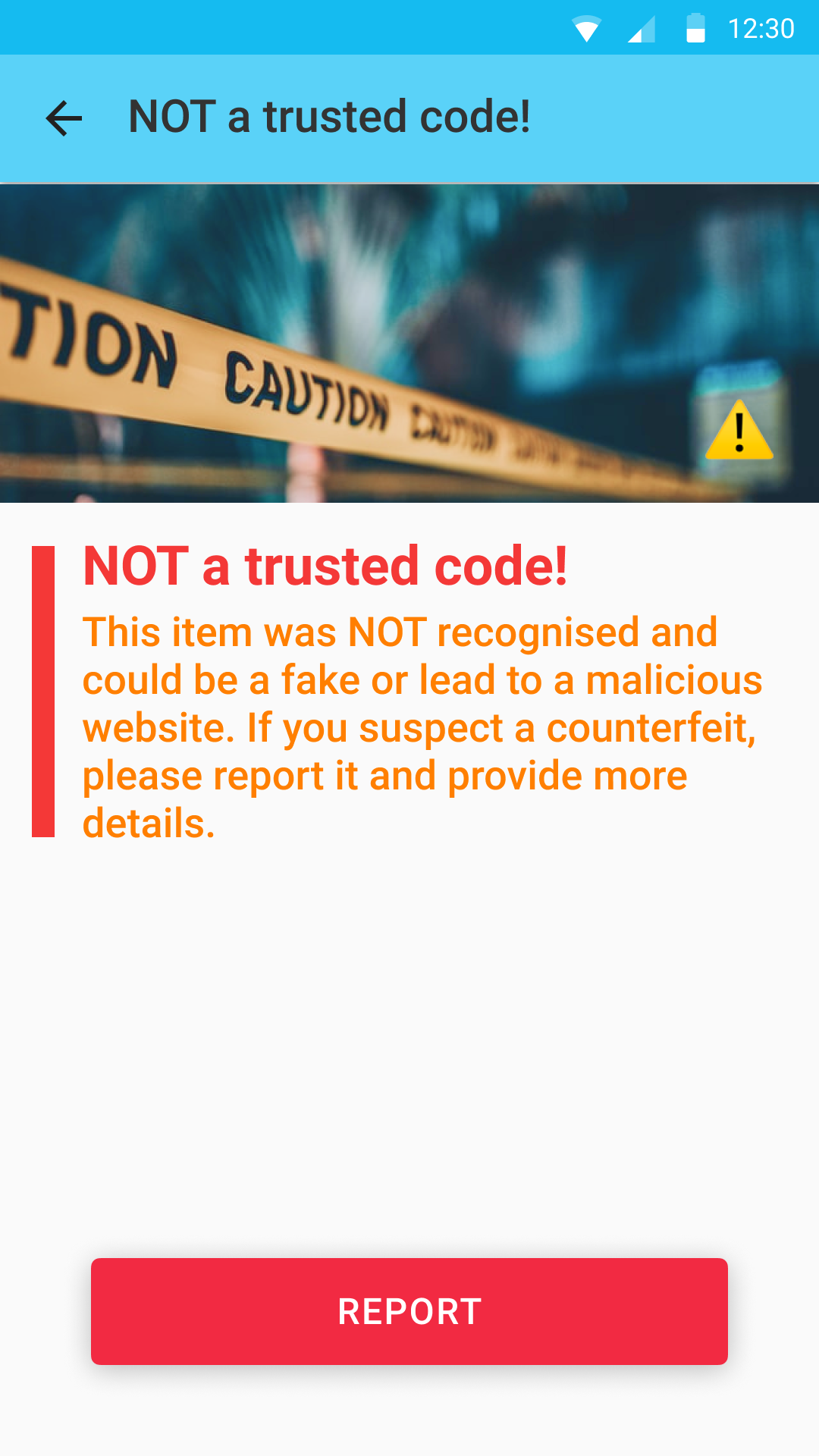
-
This event will also be logged with the URL and other user details to the Amplitude System to determine the frequency and as storage for future reporting.
-
With the “REPORT” button, users can share this information to the Scantrust support team with a typeform questionnaire that includes
- 3 Essential question (QR image upload, Product Name, Purchase location)
- 3 voluntary additional questions (uploading pictures of the product front and back, any additional information the user wants to supply)
- Voluntary contact information (Name and email address)
-
The following information will be passed to the typeform via hidden fields
- Country
- Language
- Latitude
- Longitude
- Source (if the location was based on IP or on GPS)
- URL (that was scanned)
- User ID
-
This information will be redirected to Zendesk for the Support team to review.
-
Any completed typeform submission will be sent to slack: #fake-url-reporting
-
Typeform is currently supported in 10 Languages:
- English
- Arabic (Typeform doesn’t support right to left, so it may be a bit messy with the questions - hopefully people will still get the gist)
- Ukrainian
- German
- Spanish
- French
- Dutch
- Chinese
- Vietnamese
- Russian NOTE: Additional Languages can be added if clients provide the translations