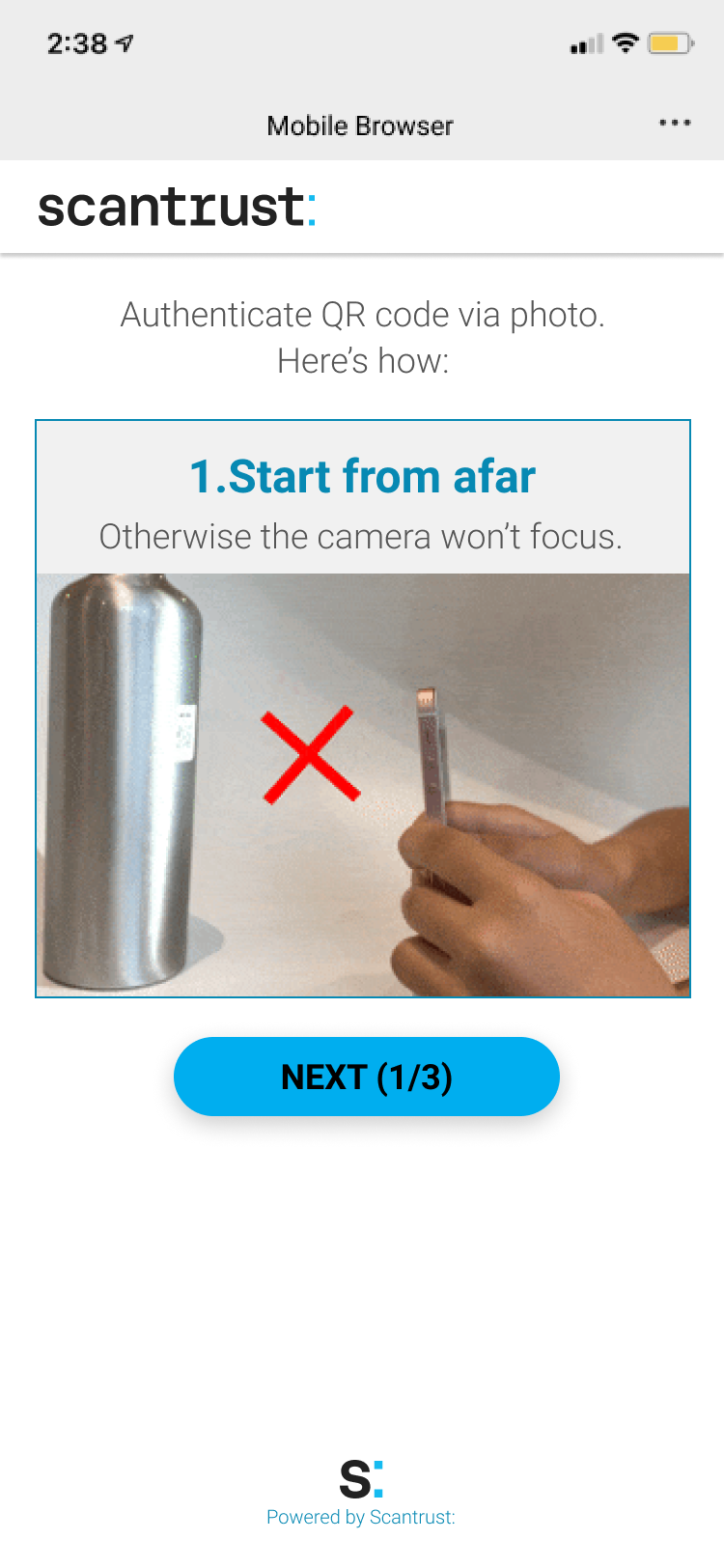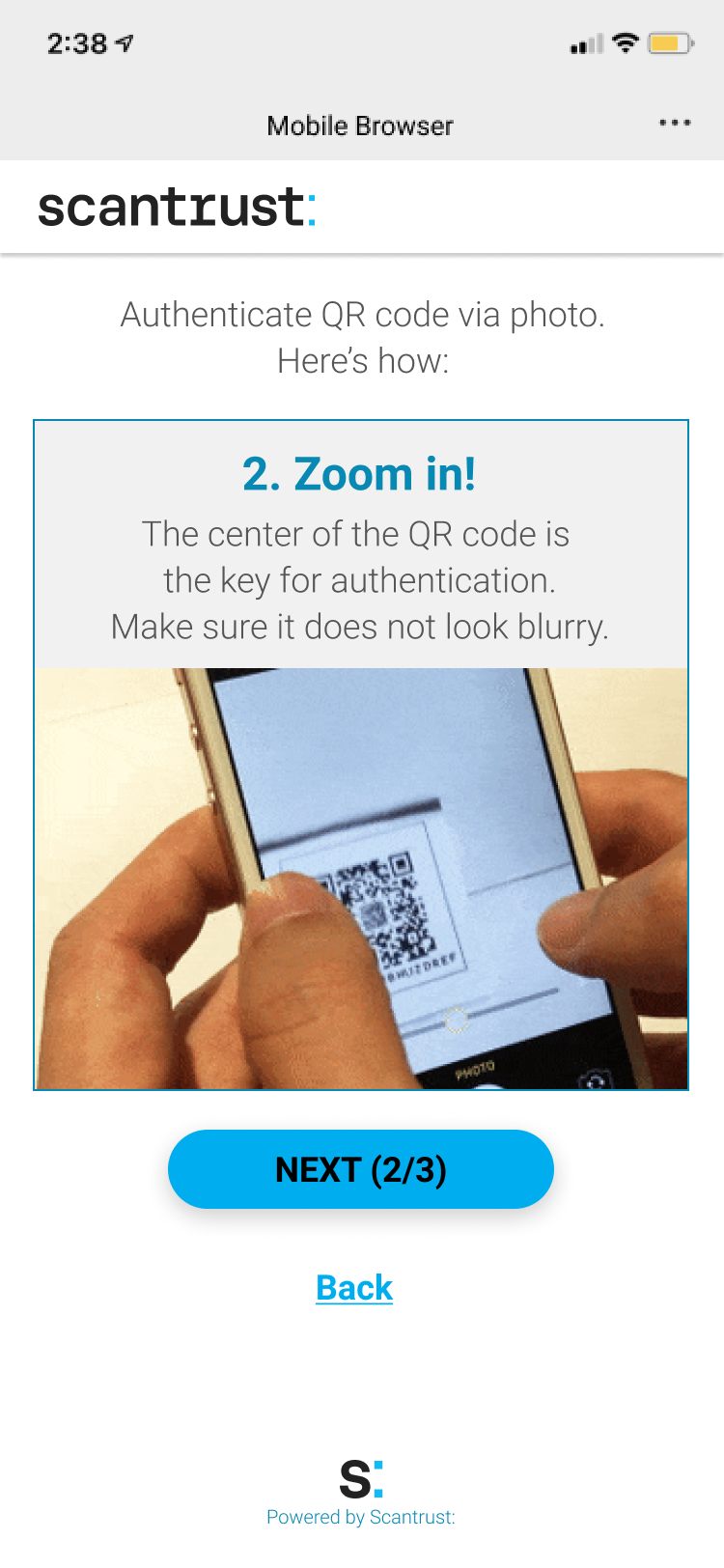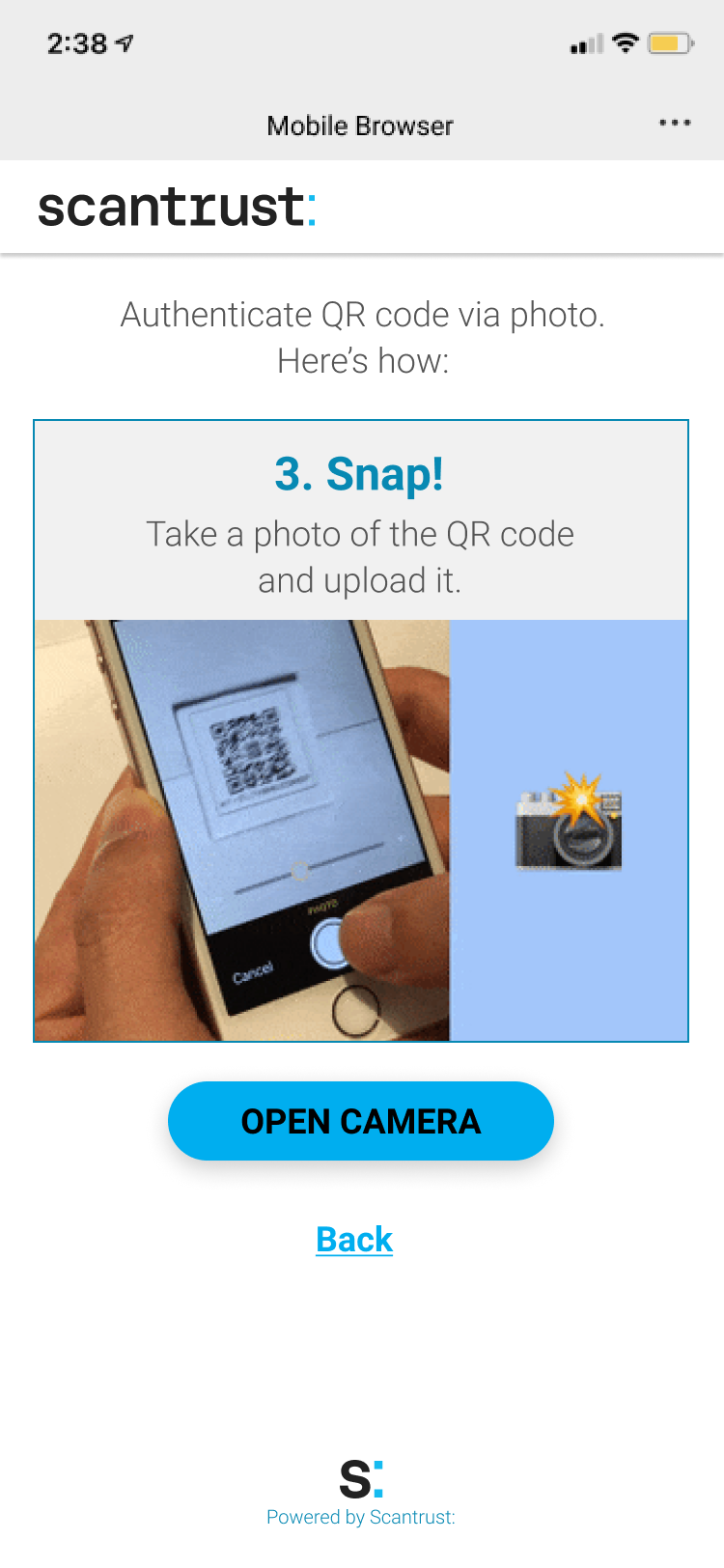v.1.0.0
| Platform | Version | Date |
|---|---|---|
| photo-auth | 1.0.0 | 27-08-2021 |
Containing changes
More and more smartphone manufacturers now restrict access to the camera API, negatively impacting how many phones the ST app is compatible with. The new web app - Photo Authentication - leverages the camera app to directly capture images and send them for authentication.
Photo Auth uses machine learning with scan review and good UX design to help users capture high-quality scans, guiding them when the QR code is too dark, too small, etc. This web app can be opened from any phone QR scanner via our STC page or from WeChat.
Below simple steps give an authenticated scan result for our SSC QR codes:
-
User sees QR code on their product
-
User scans the ST code from any QR scanner they want
-
The code redirects them to the Scantrust Consumer landing page (a.k.a. STC)
-
The user will be guided to
- Hold phone close enough
- Zoom in
- Avoid blur and glare
- Directly take a photo with the camera
- This photo is then uploaded via the browser
-
In case of a good picture of a genuine code, the User is shown the “Genuine” authentication result
-
In case of a good picture of a counterfeit code, the User is shown the “Suspected Counterfeit” authentication result
-
In case of a bad picture, the User receives a suggestion to improve it
-
End result: SG authentication is completed thereafter without the need to download or install an app
-
We have also added a demo for Wechat MiniProgram integration for our users in China.

The above works on all modern and popular smartphones (Android & iOS) and in common environments (lighting, distance, etc.).
Scantrust has performed a test on the top-100 smartphones in circulation with a very high success rate of nearly 90%